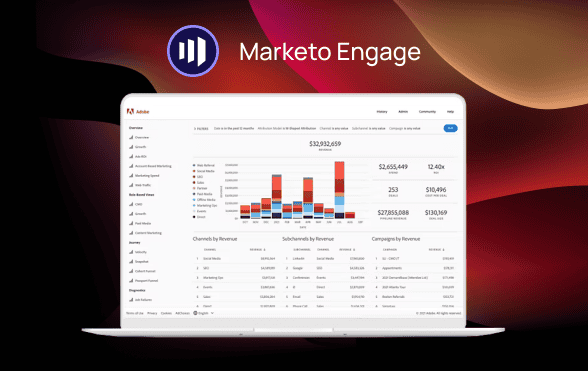Is your marketing automation strategy feeling like a shot in the dark? With all the data available for collection and analysis, it shouldn’t be. Yet, marketers have to confront a paradox. The more data you have, the harder it is to extract insights. In this article, we will explore the built-in reporting features of Marketo Engage. We’ll look at what it can do out-of-the-box and consider how you can enhance its capabilities through integrations with other Adobe Experience Cloud solutions.
What is Marketo Analytics?
We use this term when referring to the suite of capabilities available within Marketo Engage that allows you to control the progress and results of your campaigns. The platform offers a range of reporting and visualization tools to transform data into insights, for example:
- ROI measurement allows tracking costs associated with every campaign. Based on this data, you can assess the profitability of your strategies and allocate the budget right to maximize profit.
- Marketing Attribution helps you check where leads come from, find the right ways to interact with them and make conclusions about the effectiveness of your campaigns, programs, and channels.
- Lead scoring helps you score leads based on their engagement and demographic information. This allows you to assess the level of interest the leads have in your services or products and their readiness for purchase.
- Data visualization and reporting enable you to derive valuable insights and make well-informed decisions swiftly. You can customize reports to answer different business questions and easily share them with others, fostering collaboration and data-driven decision-making.
Let’s dive deeper into the key features of campaign analysis to gain an understanding of how it can empower you to make data-driven decisions.
Marketo Reporting and Metrics
Various reporting modules can be included in your payment plan or activated for an additional fee. As a result, different users will have access to different reports. If you open your Analytics tab, it might look somewhat like our example.

Let’s explore the various types of reports and delve into the functionalities they offer.
Basic Reporting in Marketo
There’s a range of out-of-the-box reports available for all subscription plans:
- Campaign activity reports show the performance and progress of your campaigns, such as the number of times a campaign was executed, how many people went through the flow, were removed from it, or remained in the Wait phase.
- Email performance reports show rates for email delivery, bounces, opens, clicks, and unsubscribes for you to quickly see if there are any deliverability issues.
- Company web activity reports show site visitors’ company names, locations, number of viewed pages, how many people from the company visited your site, and the date of the last visit.
- People performance reports allow you to analyze the health of your database. For example, you can create smart lists and add them to this report as custom columns to see how many records don’t have particular parameters, such as name, company name, lead source, etc.
- People by status reports show how many people have particular statuses, such as prospect, disqualified, customer, etc., and evaluate how they are moving through your funnel from month to month.
- Web page activity reports show who has visited your website (known and anonymous visitors). Marketo web analytics allows you to see their landing page, subsequent page views, link clicks, email subscriptions, etc.
It’s important to note that you can configure and view reports not only from the Analytics tab but also within each specific campaign.
Email Insights Reporting
Email Insights is a reporting module that helps you analyze historical data on your email campaigns. The report consists of two sections:Analytics. You can analyze aggregated data on email delivery and engagement, such as delivery, open, click-to-open, bounce, and unsubscribe rates using line charts and tables.

Sends. You can view the results of your email communications in a table with color-coded delivery and engagement bars and overall engagement scores showing the effectiveness of every email campaign.

Both sections of the report allow you to filter data by audience, platform, content, and up to 10 custom dimensions, such as audience segments or program tags.
Performance Insights Reporting
Performance Insights is a reporting module that includes three tabs for you to analyze the performance of your campaigns and channels in terms of Engagement, Pipeline, and Revenue. You can analyze every report from two views:Contribution. You’ll see tables and diagrams that feature 10 top-performing channels or campaigns by each metric and aggregated data for the rest.

Trend. You can analyze the metrics dynamics based on the historical data from the previous 24 months.

Performance metrics in these reports, such as success rate, number of customers won, amount of revenue earned, costs, etc., are attributed to campaigns and channels using either first-touch or multi-touch attribution models.
Advanced BI Analytics Reporting
This is an optional module in Marketo Engage that you can activate for an additional fee to access integrated BI, custom reporting, and data visualization capabilities. It allows you to generate ad-hoc reports and dashboards for in-depth analysis of programs, leads, companies, and other relevant data points.
This feature encompasses Marketo Engage program data, including cost information and offers 25 pre-configured reports, customizable charts, reports, and visualizations. Moreover, it supports both single-touch and multi-touch attribution models, among other capabilities.
Marketo Advanced Journey Analytics
Many marketing teams find this feature highly appealing. It comes as a built-in component within the Prime and Ultimate plans and can be added to lower-priced plans for an additional fee.
Advanced Journey Analytics is a powerful tool for customer journey mapping and lifecycle modeling. It includes Opportunity Analyzer, Revenue Modeler, and Success Path Analyzer features.
This module allows you to create and automate unique customer lifecycles in collaboration with the Sales team using a user-friendly drag-and-drop model builder. Real-time data from active campaigns enhance the modeling process, allowing you to track both known and anonymous buyers’ progress across campaigns.
You can get insights into funnel traffic, stage performance, and potential bottlenecks for effective SLA management. Additionally, it enables tracking of marketing activities influencing opportunity creation and revenue, including integration with Google AdWords and Facebook Ads for paid media performance data.
Marketo Revenue Cycle Analytics
You can implement different Revenue Cycle Models and get insights into your revenue generation process. The tool tracks customer journeys from engagement to conversion, helping you understand the effectiveness of your marketing efforts.

By analyzing the entire funnel and tracking key performance indicators, marketers can make data-driven decisions to drive revenue growth. With real-time dashboards and customizable reports, Marketo allows marketers to monitor performance and uncover valuable insights for optimizing strategies and allocating resources effectively.
Marketo Adobe Analytics Integration
To maximize efficiency, it is highly recommended to consider the possibility of integrating Marketo with other solutions. Such an initiative can provide a wide range of new advantages thanks to ensuring access to unified data. We offer you look at a couple of the most popular integrations.
Adobe Analytics & Marketo Integration
Marketo Engage and Adobe Analytics, both integral parts of the Adobe Experience Cloud, seamlessly integrate. Connecting these applications is a quick and straightforward process, enabling data exchange in both directions.
This integration empowers you to conduct comprehensive analyses by consolidating data from multiple systems into a single report. For example, you can utilize segments from Adobe Analytics to filter reports in Marketo Engage. Similarly, you can break down Adobe Analytics data based on individuals’ statuses within Marketo Engage.
Marketo & Google Analytics Integration
Please note that there is no native integration between Adobe’s and Google’s tools. However, you can build a custom integration with the help of your development team. Alternatively, you can utilize third-party integration software that can connect these applications without the need for writing custom code.
How Much Does Marketo Cost?
You can choose from four tiers of service: Growth, Select, Prime, and Ultimate. The Growth package is primarily designed for small businesses, accommodating up to 10 users and limiting daily API calls to 20,000. The remaining packages support a team of 25 specialists and allow for 50,000 daily API calls. The distinctions between the available packages primarily revolve around the available features:
- Growth includes foundational marketing automation and measurement tools, covering the essentials. However, other capabilities are also available, but they come at an additional cost.
- Select is a comprehensive package that encompasses all essential marketing automation, measurement, and AI personalization tools.
- Prime offers an expanded array of tools, providing complete account- and lead-based marketing capabilities along with comprehensive journey analytics.
- Ultimate is the most advanced package, and offers the added benefit of discounted access to Marketo Measure, setting it apart from Prime.
On the official website, you won’t be able to find exact pricing. The company asks visitors to share their email addresses and prepares individual offers for each client. These offers depend on each business’s database size, needs, and demands. If you are not sure which option will be the most appropriate one for you, you can find it out in the framework of our Marketo Engage consulting services. The exact pricing is not available on the Adobe website. Instead, the company requests visitors to contact sales and get personalized offers tailored to their specific requirements. The price would depend on the database size, business needs, and demands. If you are uncertain about the most suitable package for your business, our Marketo Engage Consulting specialists can assist you in making the choice.
Who uses Marketo Analytics?
Most often, Marketo is used by medium to large businesses. However, there is a Marketo package specifically tailored for small and rapidly growing companies. Marketo Analytics is used by marketing teams and professionals across various industries. Here are the top 5 industry verticals in both B2B and B2C categories that commonly utilize Marketo Engage:
| B2B | B2C |
| Technology Professional Services Financial Services Manufacturing Healthcare and Life Science | Retail and e-commerce companies Travel and hospitality organizations Financial services providers Healthcare and wellness brands Consumer goods and FMCG |
Trusted by Famous Brands
Marketo Engage is a choice for many well-known brands. It is a widely adopted platform for marketing and customer engagement. According to BuiltWith, it has been adopted by 16924 companies in the United States alone. Globally, 145 companies generating annual sales revenue surpassing $1 million depend on this software.
Such brands as Motorola, AMD, Autodesk, Asana, EY, Atlassian, Logitech, and others use the platform to get valuable insights into customer behavior, campaign performance, and overall marketing effectiveness.
By harnessing the data-driven approach, these brands can make informed decisions. Marketo’s capabilities help them gather data, create comprehensive reports, and use this intelligence to tailor their campaigns for maximum impact.
Marketo case studies
Now, let’s explore some inspiring examples of businesses that have effectively utilized this powerful marketing automation tool to propel their strategies and achieve exceptional outcomes. For detailed success stories visit the Adobe website.
Alma 2Xs Number of Customers
Alma, a platform connecting people with therapists, doubled new memberships in just one year by leveraging Marketo. Their marketing team revamped their communication approach, focusing on engaging clinicians with the highest interest in joining.
By analyzing therapist engagement with specific content, the company ran targeted campaigns to gather detailed customer histories. This valuable data was shared with sales specialists to personalize offers.
With increased efficiency, Alma achieved significant revenue growth and reduced their cost-per-lead by 30%.
F5 Gets 39% Shorter Sale Cycles
F5, a US-based technology company, achieved remarkable results by leveraging Marketo and other Adobe products. Through efficient marketing campaigns and personalized communication, F5 reduced the sales cycles by 39%.
With Marketo reporting and analytics, the company gained insights for better customer experiences and optimized marketing budget allocation. F5 managed to segment its audience and deliver targeted messages, accelerating sales cycles and driving success.
A 71% Increase in Engagement Rates
James Hardie, a global building materials company, experienced remarkable results with Marketo Engage. By leveraging Marketo data analytics tools, they achieved a 71% increase in consumer engagement and a 200% boost in consumer interactions.
Before adopting Marketo, James Hardie faced challenges tracking lead progression, with 70% of leads having an unknown status. Marketo Engage transformed its customer interaction strategy, ensuring no leads were lost and providing effective monitoring of marketing efforts.
Conclusion
The success of a business hinges on the ability of marketing teams and management to effectively utilize data. This is where robust tools play a crucial role. By gaining valuable insights into every stage of the customer journey, companies can adopt a smarter approach to their marketing endeavors.
Marketo offers a comprehensive suite of tools that provide marketing and sales teams with granular insights. If you’re interested in implementing Marketo Engage into your business processes, Axamit is here to assist you. Share your case with us, and we’ll find the optimal solution for you.
FAQ
What does Marketo do?
Marketo is a marketing automation platform that helps businesses automate marketing tasks, measure their effectiveness, and gain valuable insights into their marketing efforts. It provides tools to improve campaign management, lead generation, and customer engagement, enabling companies to optimize their marketing strategies and drive better business outcomes.
What are Marketo Performance Insights?
Performance Insights is a Marketo Engage reporting module that allows you to analyze metrics related to engagement, revenue, and pipeline for marketing campaigns and communication channels.
Does Marketo have a database?
When you purchase Marketo, you do not automatically receive a pre-existing list of contacts. Marketo provides a robust marketing automation platform that allows you to manage and leverage your own customer and prospect data. You can import your existing contacts into the platform and use its tools to capture new leads and customer information. Marketo helps you organize, segment, and analyze your contact data effectively, but it does not provide a pre-packaged list of contacts upon purchase.