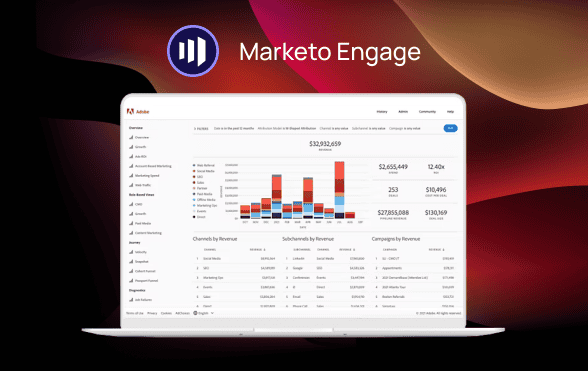You’ve likely encountered MOps professionals making fun of the Marketo Sandbox. The key issue is that it’s simply a separate Marketo instance. You can’t push anything from it to your production instance, so software developers would even call it a pseudo-sandbox.
Nevertheless, Marketo Sandbox serves its core purpose: It provides an environment where you can learn, experiment, develop, and test new integrations, campaigns, and automation. You can do all of this without the fear of spoiling campaigns or data in your primary Marketo platform.
Not every Marketo Engage subscription comes with access to a sandbox. If yours does, remember it’s an additional cost for your company. Make sure to use it wisely.
If you’re not sure how to get value from your Marketo Sandbox, this article is here to help you make sense of it.
What is Marketo Sandbox
The Marketo sandbox environment is an additional dedicated instance offered by Adobe for testing purposes. In terms of functionality, Adobe provides an instance that mirrors your company’s primary Marketo platform but limits it to sending 20 emails per campaign.
Adobe customers on the Grow and Select pricing tiers can access the Marketo Sandbox for an additional fee. For those on the Prime and Ultimate pricing tiers, it is already included in their subscription. To find out the exact Marketo Sandbox cost, visit the official website and inquire.
How to Create Your Marketo Sandbox
To access Marketo Sandbox, you’ll have to reach out to your Adobe representatives. You’ll need to provide an alternative email to set up an additional Marketo Sandbox account and access the environment through a separate login.
Once you have the sandbox, it’s like a brand-new, clean slate. No data or admin settings are there. It’s also absolutely autonomous, there are no data sync or automated processes between your sandbox and production instances.
Depending on your purpose for using the Marketo Sandbox, you have two options: configure and build everything from scratch or ask Adobe support to make a copy of your production instance in its current state.
Keep in mind that the copy of your live platform will be incomplete, not a replica or mirror. It won’t include features reliant on real data for proper functioning, such as Revenue Cycle Analytics. Some elements that won’t be copied from your primary instance include:
- Lead Database
- Activity history
- CRM configuration and field mapping
- Campaign History
- CNAMES for email links and landing pages
- API users
- and some more.
Now, let’s consider your options and assess the actions that do or don’t make sense to take in your sandbox.
How to Use the Marketo Sandbox
The most practical approach to using your sandbox is experimenting and testing. If you’re looking to implement new integrations or try out complex features involving webhooks or API requests, it’s advisable to test them in a secure environment. This way, you can minimize the risks of making mistakes that could impact production data and assets, and harm customer experience.
Marketo Sandbox Integration with CRMs
If your company is looking to integrate a CRM with Marketo, you might find the Sandbox particularly useful. Syncing Salesforce or Microsoft Dynamics with Marketo is an all-time challenge that often causes headaches for marketing operations.
Testing modifications in a safe environment can save your team from unnecessary stress. You can integrate Marketo Sandbox with either the CRM itself or its sandbox. However, it’s important to keep in mind some Marketo Sandbox limitations.

Most of all, when configuring your CRM integrations in the Marketo sandbox, consider it more of a rehearsal than a preparation for the actual rollout. Once you’ve tested the integration and ensured it runs smoothly, you’ll then have to manually replicate the setup in your live Marketo instance.
Learning New or Complex Features
Marketing operations specialists can use the sandbox to learn how advanced automation workflows, complex campaign structures, or new features work. It’s also helpful for bringing new team members on board. The sandbox gives them a safe space to ramp up knowledge and build their skills over time.
But if your main focus is learning and onboarding, having a sandbox for this sole purpose might be an overkill. Instead, consider creating a separate workspace for learning in your production instance. This way, you can meet your educational goals without dealing with the extra work and cost of having another instance.
Complete Revamping of Programs
If your company is getting ready for a big makeover of Marketo programs, think of the sandbox as your go-to helper. It’s like a testing ground where you can set up and configure a bunch of campaigns before launching them in the real production environment.
The sandbox is the perfect spot to experiment with these major changes without messing up the performance or data in your main Marketo setup. It lets you tweak your strategy, spot any possible hiccups, and make sure you can smoothly recreate these revamped programs in the live platform when the time comes.
Looking to optimize this process? Axamit Marketo consultants are ready to step in. Whether you’re reconsidering your strategy or configuring settings with or without the sandbox, our consultants can conduct a thorough audit and assist you in optimizing your marketing automation for higher ROIs
Don’t Waste Time on the Double Effort
The only thing you can transfer from the sandbox to the live instance is programs, using the program import feature. However, here lies an ironic twist. While the idea of creating new campaigns in the sandbox and importing them to production may seem appealing, it’s not a practical approach.
The problem is in the limitations of the program import feature—it seldom allows for a fully automated process. Instead, it leads to additional manual work in most cases.
For instance, during the import you should be careful with external assets linked to your campaigns. Custom fields from CRM or database segmentations, for instance, cannot be transferred between the sandbox and production. Additionally, you won’t be able to accurately import a program that includes landing pages or emails with dynamic content.
Consequently, in many cases, you can’t import programs in their entirety. You’ll need to look for workarounds, for example, import some elements separately or manually associate assets with the program after import. This creates room for human error and makes it even easier to recreate campaigns manually.
And that’s not all. Since the sandbox doesn’t mirror production precisely, some variables impacting the program might exist in production but be absent in the sandbox. This means you’ll never be 100% sure that programs that work in the sandbox work in production. You’ll have to test your programs in production after the import anyway.
While it’s fine to use program import occasionally, importing every program from the sandbox is not a worthwhile strategy. The only result you can count on is simply doubling the time it takes you to launch each campaign, and that’s something you want to avoid.
So, Is It Worth Having Marketo Sandbox?
So, after diving into the nitty-gritty of Marketo Sandbox, is it truly worth having? Well, it depends on your marketing game plan. Here’s a decision diagram for you to follow.

The sandbox steps up as a handy sidekick for tackling CRM integrations, navigating complex features, and orchestrating a complete program overhaul. It’s your haven for learning and experimentation without stirring up chaos in your main Marketo platform.
However, let’s be straightforward—you need to acknowledge its limitations and not anticipate the same capabilities as, for example, the Salesforce Sandbox offers.
If you already have a sandbox, decide how to extract the most value. If you’re thinking about whether to get it or not, bear in mind it’s not an optimal solution for routine learning sessions or team onboarding.