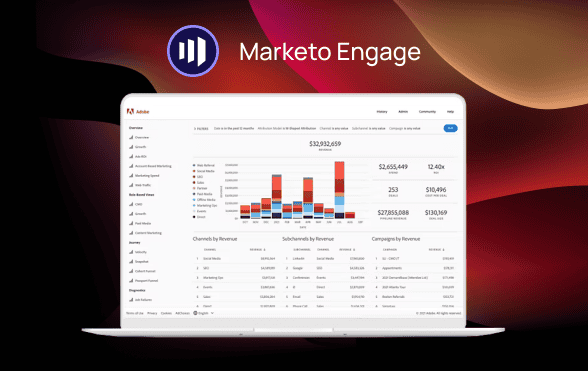- Marketo Lead Scoring Best Practices
- Marketo Email Best Practices
- Marketo Engagement Program Best Practices
- Marketo Lead Nurture Best Practices
- Marketo Folder Structure Best Practices
- Marketo Landing Page Best Practices
- Marketo Integration Best Practices
- Marketo Preference Center Best Practices
- Marketo Segmentation Best Practices
- Marketo Documentation Best Practices
- Conclusion
If you’ve ever been stuck doing tedious marketing chores that could be removed from your plate with automation, you’ve probably dreamed of a platform with the power to make marketing smarter with less effort.
Marketo Enage does just that—giving marketers the power to easily build email campaigns, build experiences, and automate lifecycle management for their customer base.
But without a set of best practices in place, robust software like Marketo can get messy and counterintuitive quickly. What’s more, scanning the web for every best practice list on all the many facets of Marketo can be…dizzying.
So, we’ve done that part for you! For your ease of learning, we’ve put together a master list of sources that talk about Marketo’s Best Practices.
Spoiler! Scroll down to find a link to the Bonus — Marketo Instance Documentation Template. Our Marketo specialists created it with best practices in mind. You can get the template and structure your documentation so that every team member will thank you.
Marketo Lead Scoring Best Practices
Not all leads are created equal—most marketers know that.
Setting up lead scoring enables you to identify which leads get the most points based on attributes you define as most indicative of high interest. That said, you’ll need some best practices on board to get the job done right.
The Marketo Success Series frequently shines a spotlight on valuable tips and tricks from Marketo experts.
In the lead scoring Marketo Success Series, Jon Chen (an Adobe Community Success Manager) reveals insights from Julz James, a Marketing Automation Leader, and Marketo Champion.
Before the article gets into the nitty gritty, they set a solid best practice up-front.
“The most comprehensive lead scoring systems include behavioral and demographic scoring,” because “lead scoring is not just about the behavior of the lead, but also who the lead is, where they sit within the company, and where they fit in your buyers’ journey.” — Jon Chen
Another best practice (among many more) that they recommend for improving your lead scoring is to involve your sales team in the setup process so that they can tell you what a lead worth their effort looks like.

Across the web, plenty of other experts have also long been buzzing about effective lead-scoring methods.
Mike Lieberman, CEO and Chief Revenue Scientist, also has some insanely valuable tips on lead scoring. And while he delves into the technical aspects of Marketo, he also stresses the importance of staying organized with your rules off-platform.
“Finding where you put the lead-scoring rules later can be difficult in Marketo, even if your folder organization in Marketo is top-notch.” — Mike Lieberman
So, all that said, the question now is: What defines a valuable lead for you?
Marketo Email Best Practices
Email marketing is one of the most important tools you can have in your toolchest for lead nurturing. Without it, any tried-and-true marketing tactic (search, social, etc.) can flounder, no matter how solid your on-platform strategy is.
That said, Adobe has compiled a list of 18 best practices for email marketing from a Marketo lens. Here’s a snapshot of just some of the key best practices they cover:
- Have clear KPIs, and make sure you’re tracking them.
- Leave spammy content at the door.
- Frequently A/B split test your emails and implement your learnings.
For those marketers looking for email deliverability tips, here’s a post you’ll want to bookmark. Balkar Singh Rao, a certified Marketo Engage practitioner, expands in depth on email deliverability and IP reputation best practices.
“In addition to blacklisting, lack of clean practices can cause a hit on your Email Deliverability and IP reputation.” — Balkar Singh Rao
To avoid blacklisting as much as possible, some of the key practices Balkar touches on are:
- Personalizing emails to re-interest inactive leads.
- Investigating the cause of bounces.
- How to use forms to block spam and bots.
Now, add these best practices to your toolbox, and send your emails with confidence!
Marketo Engagement Program Best Practices
If you’ve got some great content in the wings, and we know you do, this is something you probably want potential leads to see at just the right time, and in just the right order. But, if handled incorrectly, your engagement program’s nudges can hurt your business more than help. So, let’s take a look at some tips for successful engagement programs.
First, the Marketo Success Series features an incredibly detailed post on engagement programs, this time presented by Will Harmon, and referencing expert tips from Marketo Champion Alumni, Erik Heldebro and Rachel Squire (Noble).
“Start by establishing trust with your brand…and establish yourself as a thought leader in the space,” the article recommends and continues to cite best practices on topics like:
- Utilizing cadences in the most effective ways.
- Your subscription preferences.
- Goal setting.
If video learning is your preferred route, Marketo also features an insightful video with quick tips to give your engagement program the best chance, presented by Marketo Champion, Andy Caron.
Quick Tip Video Series: Engagement program set up – Marketing Nation
Keeping with the theme of video learning, Joe Reitz, the creator of Marketo-Fu, also has a wildly informative video walking through the proper setup of engagement programs. He gives viewers nuggets of wisdom as he goes through the program build, which helps pair concrete visuals with best practice concepts he’s learned.
“The way that I’ve had a lot of success in my past is if you have a stream dedicated to top of the funnel, TOFU, Middle of Funnel, MOFU, and bottom of the funnel, BOFU, that makes it very easy to understand…what kind of content should go in each stream.” — Joe Reits
By following these best practices you’re likely to see pleasing results in your Marketo Analytics dashboards.
Marketo Lead Nurture Best Practices
There’s always a right way…and a wrong way…to nurture a lead. If you’ve ever been a consumer (and of course you have), you know how annoying it can be to receive too-frequent email nudges or too much content that does nothing for you.
That issue, among others, can send your lead nurturing tactics spiraling down. That’s not something you want to happen to your business. But there are plenty of best practices you can keep in-pocket to disaster-proof your nurturing strategy.
Thankfully, Marketo provides tons of guidance on lead nurturing. But because lead nurturing is a pretty in-depth topic, their lead nurturing hub acts as a directory to a handful of more in-depth resources, from basic to advanced.

Clicking through this directory, you’ll be able to glean valuable insights on topics like:
- Creating engaging content and adding it to nurture streams.
- Defining and optimizing your nurture strategy.
- Basic and advanced nurturing segmentation.
Okay, now it’s time to go forth and give your leads the right nudges down their customer journey.
Marketo Folder Structure Best Practices
Some of our best-laid plans, no matter how technically brilliant, can be foiled by poor structure or organization. And in this case, folder structure will be one of the most vital concepts to help your Marketo workflow run as smoothly as possible.
As Adobe’s article on the topic puts it, “One day (when you get promoted!) someone else will be trying to make sense of your programs. Good organization will help them be productive quickly.”
This best practice resource is worth a bookmark because you can reference it for everything from organizing your folder tree, to proper naming conventions for your programs, organizing events and tokens, program cloning, and more.
Darshil Shah, a Level 10 Marketo Community Advisor, has even more nuggets of wisdom on how to keep things organized in your folder structure. One especially vital recommendation he gives (among many others) is:
“Name the folders in such a manner so that they get arranged in chronological order automatically. Use digits for month, and date instead of words.” — Darshil Shah
What we appreciate is that Darshil takes the extra step to explain organizational and naming practices that he has had success with. He also provides various sample folder structures for you to reference when building your own.
Additionally, Allison Isett, author of this article, also has some unique tips on “Marie-Kondo-ing” your Marketo instance, as she puts it. A pearl of wisdom we found especially interesting from her was the recommendation to “add “soft” z_Archives subfolders to each of the folders,” so that you can easily see only active content, but still have easy access to recently inactive content.
So, can’t find anything easily in your Marketo instance? Hop to these organizational resources and start your spring cleaning (no matter what time of year it is).
Marketo Landing Page Best Practices
If there’s anything marketers know exceptionally well, it’s that your landing page can make or break any strategy. So, you’ve got the best email nurture program in the world—but what happens when readers click through?
If the answer is “they bounce…a lot,” then your landing page likely needs work. And if you’re building your landing pages in Marketo, there are plenty of steadfast tips you can use to ensure success.
Heading back to the Marketo Success Series (which should be on your radar if it isn’t already), Jon Chen returns with insights from Marketo Engage Champion, Alex Greger, and Champion Alumni, Lauren Aquilino.
In their article on Marketo landing pages, they cover must-know best practices, like:
- Focusing on one call to action.
- Using dynamic content to personalize user experiences.
- Building with responsive design to ensure a seamless mobile experience.
- Instilling urgency.
Additionally, they discuss the templates and variables available on Marketo landing pages, as well as tips on how and why to A/B test.
Now, how many more users could you convert if you implemented all of these best practices?
Marketo Integration Best Practices
Though Marketo is a robust marketing engine on its own, most companies won’t be using it exclusively. And so, in most cases, Marketo’s usefulness to your business will depend heavily on the ease and seamlessness of its integrations with your other software.
Not surprisingly, there are some best practices you should keep in mind for integration processes, to make sure everything plays nice together. And the limits you should keep in mind.

More on the technical side of things, Adobe sets clear guidelines for the integration of Marketo and your other applications. In this article’s scannable quick tips, Adobe mentions key takeaways like:
- Accounting for competition between applications and setting usage limits.
- When to use batching versus single result calls.
- Retrying API calls when they fail.
Darshil Shah, a level 10 Marketo Community Advisor, has put together a brilliantly detailed resource in the Marketo community explaining how Marketo’s APIs work, their limitations, and a list of his own recommended best practices.
What we really appreciate about this resource is his attention to explaining how things work in a way that’s just technical enough, but not confusingly so. Among Darshil’s tips are golden rules, like limiting your number of API users.
“The number of API users and third-party integration services should always be monitored, and only necessary API integrations should be implemented. Once the allotted limitations are reached, any additional API calls to Marketo will be throttled until the limits get reset at midnight CT.” — Darshil Shah
With all these best practices in hand, your integrations should work harmoniously with your Marketo instance!
Marketo Preference Center Best Practices
Assuming what a lead wants to see in their inbox…doesn’t always go well. But, before they hone in on the “unsubscribe” button and shut your emails off altogether, you can implement a Marketo preference center, or subscription center, which will allow leads to decide what content they actually want.
Building a preference center doesn’t need to be complex, but there are certainly ways you can tailor it to better please your subscribers and fit your business goals.
A great resource to start with when learning about building your preference center is Adobe’s quick tips video. This video shares recommended steps to success with your preference center, like:
- Modifying your privacy practices to cover implicit email opt-in, if you want to automatically subscribe users to all content as soon as you receive their info.
- Determining the best send frequency, or allowing users to decide frequency.
- Complying with spam policies in the location of your recipients.
In a digital landscape abundant with chatter about Marketo preference centers, Anne Angele, a Certified Marketo Solutions Architect, has shared eight standout pearls of wisdom about driving success with preference centers. Anne provides clear recommendations on must-know topics, like:
- Creating custom fields.
- Creating a form.
- Creating a program to hold all your forms.
- Subscription types and additional options.
“Preference centers provide an alternative for leads who are considering opting out and can help ensure compliance with regulations that require “clear and specific” consent.” — Anne Angele
Additionally, this article from Maria Coleman delves into what separates an effective preference center from an ineffective one, including topics like:
- Offering an unsubscribe from all buttons.
- Keeping your preference center simple.
- Building an on-brand preference center.
- Information pre-population.
Not only that, but Maria continues to give tips on how to get recipients to use your preference center, recommending first and foremost: “Put your email preference center in the footer of every email you send. Many brands use hyperlinked text such as ‘Email Preference Center’ or ‘Manage Preferences.’”
Marketo Segmentation Best Practices
Put simply, unsegmented data is…messy, unusable data. When you’re looking at your potential leads and their touch points across the customer journey, you want to be able to group these data points in meaningful and effective ways. So, here are some tips on accomplishing that.
Adobe lays a fairly simple and easy-to-understand groundwork for effective segmentation, and management of that segmentation going forward.
Their help center article on the topic is a light, but valuable read, touching on key points like simplifying segmentation as much as possible, and making sure your company nomenclature and segment nomenclature align.
Joe Reitz of Marketo-Fu has made a knowledgeable video rundown on segmentation—one that’s worth a watch-through (or two). In it, he specifically shows you how to best create segmentation and use it in a way that helps personalize your email campaigns to your audiences.
Notably, he mentions keeping in mind that when adding segments to your modules to make your email dynamic, “you’ll have to do this for each individual module in your email” to create a unified dynamic experience.
Marketo Documentation Best Practices
Another valuable best practice relates to documenting your Marketo instance. When the person responsible for operations documents everything properly, it makes things easier for the whole marketing team and for anyone who inherits the instance in the future.
During one of the Marketo Champion Deep Dive sessions, moderated by Kimberly Galitz, who hosted Courtny Edwards-Jones and Enrico De Leon, the importance of documentation in MOps team success was emphasized.
As Axamit provides Marketo 360 Audit services and often assists companies in resolving various inefficiencies within their instances, our team has come to understand a simple truth:
“Missing documentation is the main efficiency killer for MarOps, the biggest frustration source for users, and the worst time-eater during Marketo audits.” — Alexey Bulgakov
Having Detailed Marketo Documentation is a huge advantage. Marketo Experts at Axamit have their take on what it should include. They’ve even made a template for it—and we’re eager to share it with you.

Our template lives in Google Spreadsheets. It’s concise and made according to best practices. You can go to Alexey Bulgakov’s post and get an editable copy of the template.
Conclusion
There are a ton of great minds behind Marketo’s robust online community, as well as its support documentation. So if you ever feel lost, or even at a loss to interpret Adobe’s documentation on Marketo, remember—there’s probably a Marketo expert or two out there who has talked about this a lot. This list sheds light on just some of the Marketo magicians online.
That said, we know that being aware of best practices and remembering to implement them as you build out your Marketo instance…are two very different things. At Axamit, our Marketo magicians specialize in smooth, painless Marketo implementation, and help businesses cement all these best practices in place from day one of using the software.
Let us share with you how we put in the work to start your Marketo instance off on the right foot!