Today businesses with various product lines, multiple communication channels, and global market presence are facing an unprecedented challenge. The demand for personalized content reached an all-time high, and conventional CMSs don’t suffice to meet it.
For companies committed to building outstanding customer experiences, Adobe, a leading digital experience software vendor, offers the solution—Adobe Experience Manager Sites. A content management system like Adobe enables businesses to efficiently create, manage, and deliver personalized digital experiences across multiple channels
In this article, we’ll explore the capabilities, implementation, architecture, and integrations of AEM to provide an overview of what sets it apart from other content management systems.
What is Adobe Experience Manager?

Sometimes referred to as Adobe content management tool, Adobe Experience Manager (AEM) is a component of the Adobe Experience Cloud, a suite of digital marketing tools that empower businesses to create customized, engaging experiences for their customers. The complete AEM solution includes three pillars: Sites, Assets, and Forms.
Adobe Experience Manager (AEM) was initially released as part of the Adobe Experience Cloud suite on October 24, 2012. While Adobe has released various versions of AEM over time, including 6.5 in April 2019, the initial launch date for the platform was in 2012. The latest version of AEM is 6.5 Service Pack 22.
This Adobe Experience Manager overview highlights its capabilities as a robust content and digital asset management solution, enabling personalized, omnichannel experiences and seamless integration across the Adobe Experience Cloud.
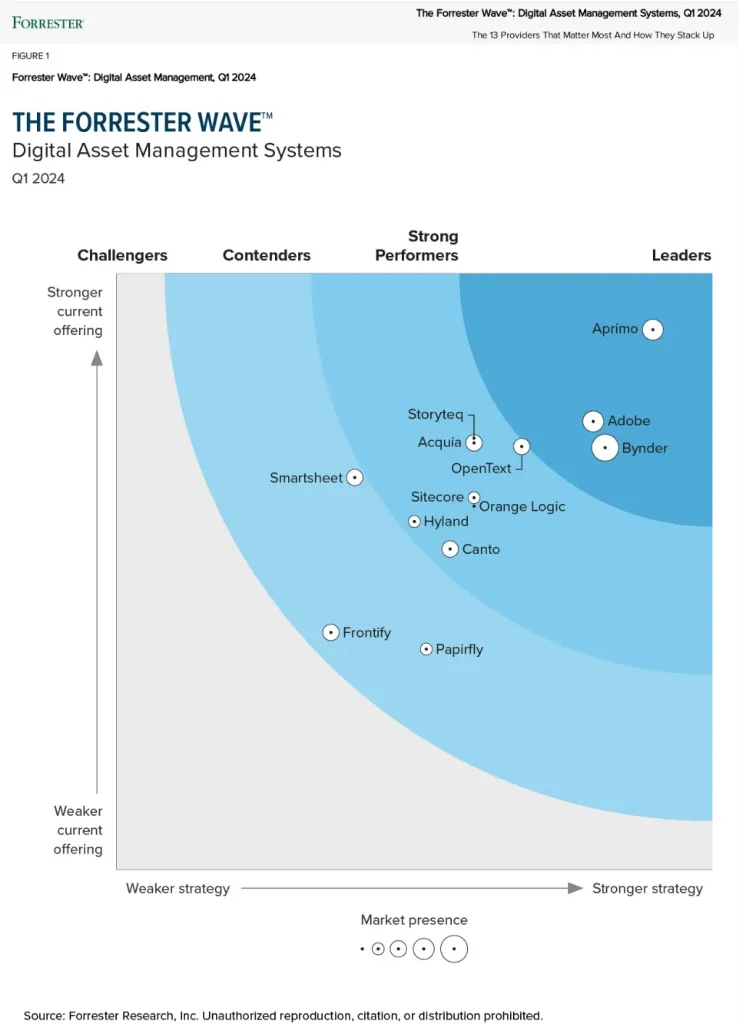
According to the Forrester Wave report, “DAM customers should seek providers that integrate and perform at scale to enable precise consumer interactions, leverage AI to manage the content deluge, and expand enterprise value through design and strategic creativity.” The report recognized Adobe as a Leader in Digital Asset Management Systems, Q1 2024, for its strengths in current offerings, strategy, and market presence.
AEM Sites
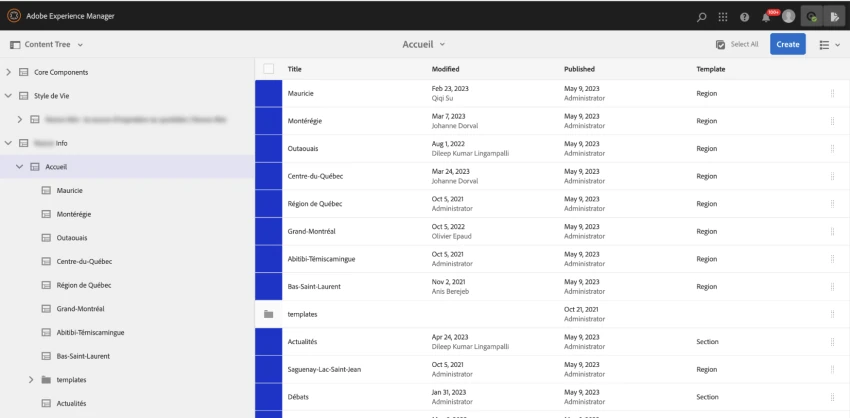
Adobe Experience Manager Sites is an advanced CMS that helps businesses create and manage powerful websites that cater to the specific needs and preferences of their customers. With AEM Sites, businesses can use state-of-the-art technologies to build dynamic and interactive sites, which ultimately improve customer engagement and boost conversions.
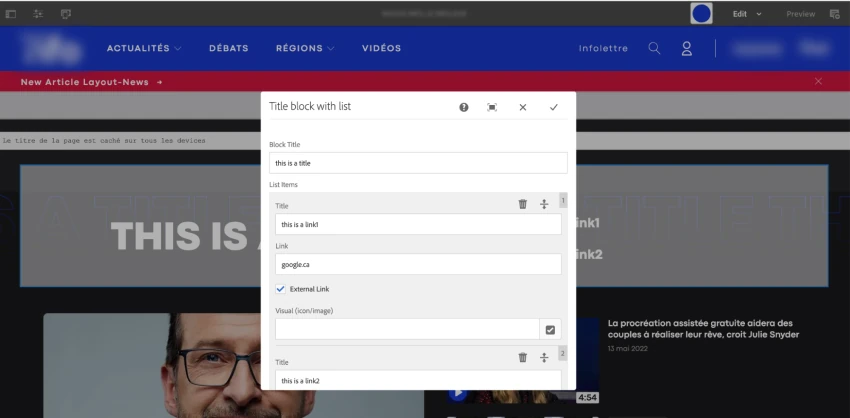
AEM Forms
Adobe Experience Manager Forms is a comprehensive solution that enables businesses to create online forms to safely collect customer data. With AEM Forms, businesses can easily design, deploy, and manage forms across multiple channels and devices.
AEM Assets
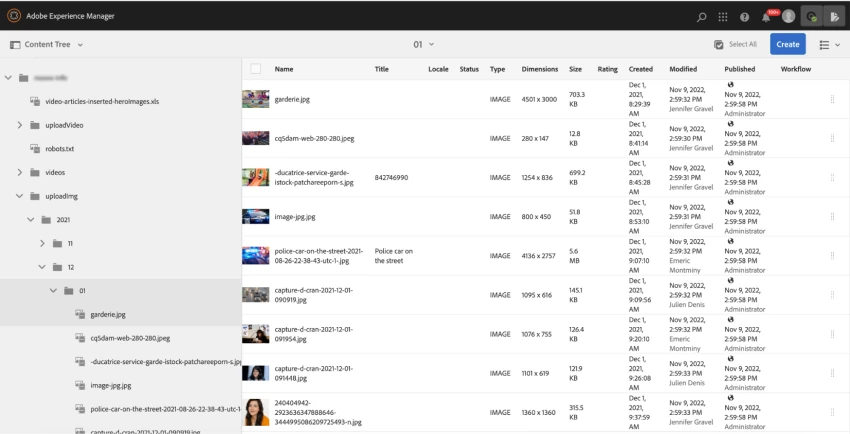
Adobe Experience Manager Assets is a digital assets management (DAM) solution for businesses seeking to manage their media files effectively. It provides an array of automation and intelligent tools that enable businesses to rapidly create, adapt, and deliver images and videos across multiple channels.
In this article, we will focus on the core solution—AEM Sites. Not only it serves as a viable alternative to aging CMSs but also elevates content management to a new level.
AEM Edge Delivery Services
AEM Edge Delivery Services is a composable set of cloud-based services within Adobe Experience Manager (AEM) designed to accelerate content delivery and optimize website performance. Key features include:
- Ultra-fast page creation with perfect Lighthouse Scores and real-user monitoring (RUM) for performance tracking.
- Flexible content sourcing from tools like Microsoft SharePoint, Google Drive, and AEM Sites, enabling decoupled workflows.
- Serverless architecture that transforms documents into HTML fragments for edge delivery, enhancing SEO and user experience.
- Built-in experimentation for A/B testing and seamless integration with Adobe Target and other Experience Cloud tools.
Why Say No to Old-School CMSs?
Traditional CMSs that rely on monolithic structures limit content reuse and hinder the scalability of publishing workflows. With each page of a site created and stored as a single document, content managers get stuck in error-prone and unscalable manual processes.
For instance, if a piece of content needs to be used on multiple pages in traditional CMS, content managers have to create it multiple times. If any changes are made to this content, they have to update several pages manually. This is simply impractical for sites with thousands of pages.
AEM Content Management System
Adobe Experience Manager is a new type of CMS called Component Content Management System (CCMS). Unlike traditional CMSs, AEM allows businesses to manage their content as individual components or building blocks. Every content piece can be created once and reused across many pages with the help of automated content delivery workflows.
AEM Sites Is a Headless CMS
The main strength of the AEM as a content management system comes from its decoupled architecture. This architecture separates content authoring and content delivery into two independent processes.
Content managers work in a console and create reusable content pieces that are stored in a database. Developers create customer-facing applications and connect them to the database via APIs to source the content pieces and display them on various pages.
As a result, one single piece of content can appear on a website, in a mobile app, or on a screen of a kiosk or a connected device. Automated workflows within AEM adapt and optimize content for each channel and screen to make it part of consistent and slick user experiences.
Looking Under the Hood of AEM
The Adobe Experience Manager architecture is modular, providing flexibility, scalability, and ease of customization. It allows backend developers to extend and customize the platform to meet specific business needs. The underlying technology stack of the AEM application includes:
- Java programming language provides a foundation for the platform’s functionality.
- OSGi dynamic module system for Java enables the modular architecture of AEM.
- Apache Jackrabbit Oak repository (NoSQL database) stores content.
- Apache Sling web app framework powers the RESTful API layer of AEM.

Apart from that, the API-first nature of AEM enables front-end developers to freely choose technologies and frameworks. They can use Vue.js, React, Angular, or vanilla JavaScript to build customer-facing apps to display content from AEM.
Impressive Capabilities of AEM
Adobe Experience Manager Sites provides large businesses with an advanced platform for managing and optimizing their digital experiences. Let’s overview the core AEM capabilities.
Easy Content Creation

AEM offers a range of content creation capabilities that make it stand out among other CMSs:
- A user-friendly interface allows marketers to create, preview, and edit all types of content, including text, images, and videos, and store them in a centralized searchable base.
- Content is published across websites, mobile apps, social media, and emails with automatic optimization ensuring that it looks and performs its best in every channel. Real-time personalization allows you to deliver content dynamically and tailor experiences to customers’ previous interactions, segments, audiences, preferences, etc.
AEM provides businesses with a powerful set of tools for content creation, allowing them to produce and publish high-quality content across various channels efficiently.
Workflow Management

The platform is built with a robust workflow engine that allows businesses to automate their content production and streamline review and approval processes.
- Collaborative review and approval feature help multiple stakeholders provide feedback on content items.
- Automated notifications to stakeholders in the workflow ensure that everyone stays informed and on track with their responsibilities.
- Custom workflows that align with specific content production and publishing needs use specific conditions and triggers to automate the publishing process.
Overall, AEM’s capabilities enable businesses to automate and streamline their content production and publishing processes, reducing time to market and increasing productivity.
Metrics and Analytics
With AEM, companies can track and analyze customer journeys and content performance using various metrics to make data-driven decisions.
- Real-time data tracking allows you to monitor user interactions in real time providing businesses with timely insights that they can act upon.
- Customizable dashboards help track metrics and KPIs that are important to the business and go beyond page views and conversion rates.
- Data visualization tools allow users to create charts, graphs, and other representations of data to help them better understand trends and patterns.
AEM’s analytics capabilities provide businesses with the tools they need to monitor and optimize their digital experiences to drive engagement and conversions.
The Power of AEM Integrations
Adobe Experience Manager has native integrations with other Adobe solutions and with a range of third-party systems.
Adobe Experience Cloud
Companies can leverage native integrations between AEM and other applications from the Adobe Experience Cloud to extend its capabilities in different ways:
- Adobe Analytics—track and analyze user engagement on digital channels and optimize content and experiences accordingly.
- Customer Journey Analytics—understand and optimize the end-to-end customer journey across multiple channels and touchpoints.
- Real-Time CDP—unify customer data from various sources in real-time and create personalized experiences across channels.
- Audience Manager—build and activate audience segments for targeted advertising and personalized experiences.
- Adobe Commerce—manage and optimize online commerce experiences, from product discovery to checkout and post-purchase engagement.
- Adobe Target—personalize content and experiences based on user preferences and intent.
- Adobe Campaign—create and execute targeted marketing campaigns across channels, with personalized content and messaging.
- Adobe Journey Optimizer—orchestrate personalized customer journeys across channels, based on real-time data and insights.
- Marketo Engage—create and manage marketing campaigns and engagement programs, with personalized content and messaging.
- Adobe Workfront—manage end-to-end marketing workflows, from ideation to execution, and collaborate more efficiently across teams and departments.
The more native Adobe integrations your company uses the more powerful its digital marketing engine becomes.
Adobe Creative Cloud
The integration between AEM and Adobe Creative Cloud allows teams to simplify collaboration on digital assets and accelerate the content production process. For example, you can:
- Access and manipulate digital assets stored in AEM directly from Photoshop.
- Access and place assets from AEM into InDesign layouts.
- Work with assets stored in AEM directly within Illustrator.
- Access and manage video content from AEM while working in Premiere Pro.
- Leverage digital assets stored in AEM directly within After Effects.
Not only do these integrations streamline the content creation process but also enable better governance and security of assets shared across teams.
Third-Party Apps
AEM offers integration capabilities with popular marketing automation platforms, allowing businesses to streamline their marketing processes and boost efficiency.
- Amazon SNS—send notifications through Amazon Simple Notification Service.
- BrightEdge Content Optimizer—get real-time recommendations to improve SEO.
- Facebook Connect—share content on Facebook.
- Microsoft Translator or other machine translation providers—translate content automatically into multiple languages.
- Salesforce—access Salesforce data to align sales and marketing activities.
- YouTube—manage and embed YouTube videos in the content.
By leveraging AEM integration with the listed above and other third-party systems, businesses can save costs and increase efficiency by utilizing their existing tools and infrastructure.
AEM Implementation
AEM offers a range of deployment options to meet varying needs for security, scalability, and features.
- Cloud service—AEM hosted on Adobe’s cloud infrastructure gives businesses the advantage of scalability, flexibility, and automatic updates. This option is available to companies in North America, Europe, the Middle East, Africa, Australia, New Zealand, and Japan. It suits companies that require SOC-2, ISO-27001, and GLBA compliance.
- Managed services—AEM can be deployed with a range of service levels and take into account the company’s specific needs and requirements, such as compliance with HIPAA, FedRAMP, and FERPA regulatory frameworks or operations in the APAC region.
- On-premises—AEM can be deployed on local infrastructure for companies that require full control over their software. This option is ideal for companies with specific security and compliance needs that cannot be met through cloud or managed services.
For most businesses, cloud service is the top choice for deployment. Only when a high level of customization is needed should other options be considered.
Benefits of AEM
If you’re looking for a top-notch content management system that can help your large company create, manage, and deliver digital experiences, Adobe Experience Manager is the way to go. Here are some of the key benefits you’ll enjoy by using AEM:
- Scalability. AEM can handle large amounts of content and traffic, making it an ideal solution for large companies with high-volume websites and applications.
- Flexibility. AEM can be customized to meet the specific needs of each company, with features like custom workflows, integrations with other systems, and flexible content models.
- Collaboration. AEM makes it easy for teams to work together on content creation and management, with features like built-in workflows, real-time collaboration tools, and centralized content repositories.
- Personalization. AEM allows companies to deliver personalized content and experiences to their customers, with features like targeted content delivery, personalization rules, and customer data integrations.
- Multichannel delivery. AEM enables companies to deliver content across multiple channels, including web, mobile, social, and email, with features like responsive design, content reuse, and multichannel publishing.
- Analytics. AEM includes built-in analytics tools that allow companies to measure the effectiveness of their content and campaigns, with features like content performance dashboards, A/B testing, and integration with Adobe Analytics.
Takeaway
Adobe Experience Manager (AEM) can provide the solution that you need to effectively manage your content. With its robust capabilities, flexible implementation, and seamless integrations, AEM stands out as a top choice for large companies.
If you’re interested in implementing AEM for your company, why not speak with an expert? Our team at Axamit offers Adobe Experience Manager development services and can provide a consultation to help determine if AEM is the right solution for your business. Visit our website to learn more and get in touch with our consultants today!
FAQ
What does AEM stand for?
AEM stands for Adobe Experience Manager, a content management solution that enables businesses to create and deliver personalized digital experiences.
What language does AEM use?
AEM’s underlying tech stack includes the Java language, OSGi dynamic module system for Java, Apache Jackrabbit Oak repository, and Apache Sling web framework.
Is Adobe Experience Manager easy to use?
The ease of use of AEM depends on the user’s technical background and experience with other content management systems. For some users, the interface may be intuitive and straightforward, while others may require some training to fully utilize its capabilities.
What does an Adobe Experience Manager do?
Adobe Experience Manager is a component content management system that simplifies the creation, management, and delivery of digital content across multiple channels.
Is Adobe AEM free?
AEM is not free. Adobe offers various pricing plans based on every company’s specific needs.
What is Adobe Experience Manager used for?
AEM is used by businesses to manage their digital content across various channels and devices, including websites, mobile applications, and social media platforms. It allows businesses to create and deliver personalized experiences for their customers.
Is Adobe Experience Manager a CMS?
Adobe Experience Manager Sites is a CMS that provides businesses with a platform to create, manage, and deliver digital content across various channels.
What SEO tools or integrations does AEM offer?
AEM provides SEO tools like centralized content management, SEO-friendly URLs, metadata management, alt text for images, structured data markup, and integration with analytics tools like Google Analytics. It also supports voice search optimization and predictive analytics using AI.
Are there any industry-specific solutions built on AEM?
Yes, AEM has been used for various industry-specific solutions, such as automotive websites for consistent digital experiences, eGovernment portals for document exchange, smart door lock product catalogs, and dynamic product catalogs integrated with ERP systems.
What are the best practices for optimizing performance in AEM?
Best practices include enabling caching mechanisms, optimizing image sizes, minimizing client-side rendering, leveraging AEM’s CDN integration for faster content delivery, and conducting regular performance audits to identify bottlenecks.
What is a Component Content Management System (CCMS), and how does AEM’s approach differ from traditional CMSs?
A CCMS focuses on managing reusable content components across multiple outputs. AEM differs by offering advanced personalization, seamless integration with Adobe Experience Cloud tools, and robust digital asset management capabilities that go beyond traditional CMS functionality.
What are the key steps for migrating from a legacy CMS to AEM?
Key steps include assessing current CMS limitations, planning content migration strategies, mapping workflows to AEM’s structure, integrating third-party tools if needed, and conducting thorough testing post-migration.
What licensing or pricing models does AEM use?
AEM typically uses a subscription-based licensing model tailored to the scale of usage and features required. Pricing varies based on deployment type (cloud or on-premise) and the number of users or assets managed.



