Form abandonment rate. What’s hidden behind this metric? Lost opportunities. Broken processes. Frustrated customers. And a team that has not enough time in a day to fix it all.
We can hardly do without filling out forms in many aspects of our business—from customer acquisition, through employee enrolment, to filing information to authorities. What could make forms a good experience for all parties under all circumstances?
Using the right technology would help a lot. The question is, what’s the best tool on the market to create, manage, and publish digital forms? At Axamit, we vouch for Adobe Experience Manager Forms, and in this article, we’ll overview its capabilities to show you why.
What Is Adobe Experience Manager Forms?
Along with Sites and Assets, Forms is one of the pillars of the comprehensive Adobe Experience Manager solution for building websites and mobile apps. With AEM Forms, you can create customer experiences that enable them to access, fill, sign, and return forms using self-serve applications on any device.
AEM Forms Architecture
From the technology standpoint, AEM Forms is a separate module that you can add to the core Experience Manager software. Whether you have Experience Manager 6.5 deployed on-premises, as managed services, or as cloud services, there is a suitable Forms software package for your CMS.

On the backend, AEM Forms uses services that are an integral part of the core AEM stack, for example, a content repository and a workflow engine. It also adds a bunch of specific services that, for example, allow you to create, assemble, distribute, and archive PDF documents, add digital signatures to limit access to documents, and decode barcoded forms.
On the Autor side of the AEM app, the Forms module provides an interface for AEM CMS users, designers, and developers. It allows them to create and edit adaptive forms in AEM, upload other types of forms created externally, and manage these assets using the Forms Manager console.
On the Publish side of the AEM app, the Forms module adds features that enable the display of customer-facing forms on websites and mobile apps and transport raw submitted data to processing engines.
On the Processing side, the collected raw data goes to a secure behind-the-firewall repository and gets processed with the help of AEM Workflows. The workflows can also save the final processed data into external data stores.
In essence, the AEM Forms architecture encompasses AEM’s main services, specialized forms services, a web layer for creating and displaying forms, REST APIs for integration, and supports multiple deployment options.
AEM Forms Integrations
AEM Forms integrates natively with other applications from the Adobe Experience Cloud. These connections foster data exchange within the Adobe technology ecosystem, expand the capabilities of your digital forms, and help you optimize customer experiences.
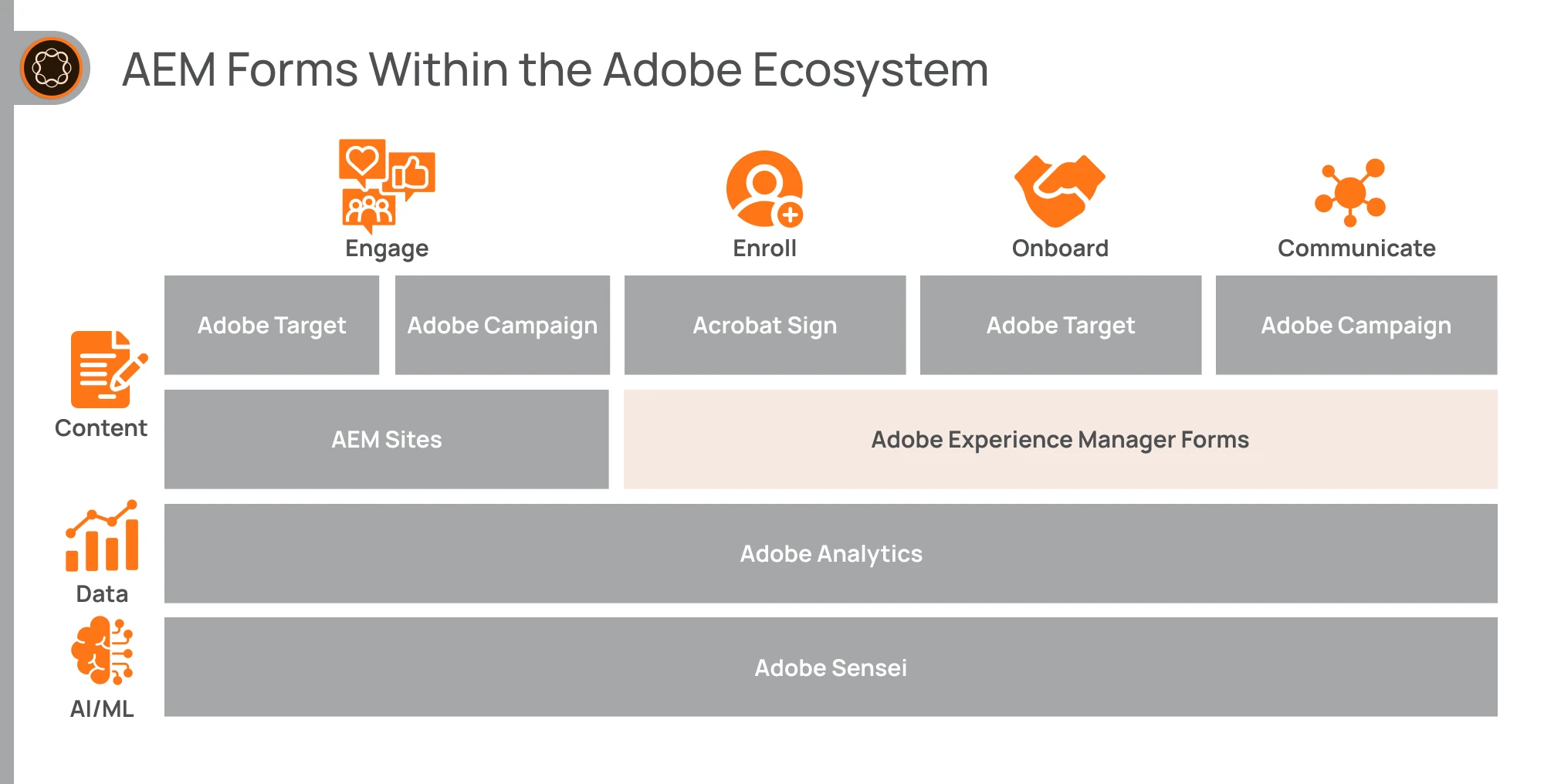
- With Adobe Target, you can conduct A/B testing on new versions of forms and automatically publish the ones that perform better.
- With Adobe Analytics, you can analyze how users interact with forms and pinpoint form abandonment at the form field level and get insights to improve conversion.
- With Adobe Sensei AI, you can accelerate automated legacy forms conversion into responsive forms and extract reusable fragments.
- With Acrobat Sign, you can securely capture electronic signatures that are legally binding to ensure that the submitted information is authentic.
On top of it, Adobe offers APIs and associated documentation to connect Experience Manager Forms with almost any third-party application of your choice. This makes AEM Forms easy to implement into your existing technology ecosystem.
Types of digital forms in AEM
AEM Forms allow you to implement three types of digital forms.

You can choose them based on the use case, your industry standards, or your company’s operational process maturity.
| PDF forms | HTML forms | Adaptive forms |
|---|---|---|
| PDF forms look similar to paper. They can be saved and filled in offline, enabling users to send the form data when they are back online. PDF forms can contain 2D barcodes to capture data, and collect digital signatures. | HTML5 forms can be viewed and filled out on both mobile and desktop browsers ensuring a consistent user experience across devices. Users can electronically sign HTML5-based forms using Scribble or eSign services. | Adaptive forms work on both mobile and desktop and help you create user-friendly experiences. Certain fields or sections of the form can be shown or hidden based on the user’s input, following a predefined logic. |
As your company’s technology infrastructure evolves, you can gradually move from simple online PDF forms, through fully digital forms that optimize processes, to adaptive forms that ensure an excellent experience for both your employees and customers.
How AEM Forms Works
Let’s delve into the step-by-step workflow of using AEM Forms to gain a comprehensive understanding of how business users leverage forms in their day-to-day operations.
- A designer creates a new form by using pre-built components or converting a PDF form into an adaptive form.
- The designer reviews and approves the form using the workflow engine.
- After approval, the form gets published for end users to access.
- End users fill in the form, having some fields automatically pre-populated.
- Adobe Analytics monitors users’ interactions with the form, tracking the time spent on each field and identifying the fields that cause users to abandon it.
- A user completes the form and submits it. If a signature is required, the form’s workflow generates a PDF to be signed using Adobe Sign.
- The submitted data gets transferred to the AEM repository or a connected database.
- A Document of Record (DoR) is created and archived for future reference.
Now you have an idea about how AEM Forms functions, starting from form creation all the way through submission and data processing.
AEM Forms Features and Capabilities
What sets AEM Forms apart from other solutions? Take a look at the list of features available to you at different stages of working with forms, to get an idea of how helpful it can be.
Form Authoring
- Centralized content repository. Utilize a centralized storage location and user-friendly interface to construct, modify, and oversee forms for business purposes.
- Theme and template editor. Simply drag and drop standard components like text fields, drop-down menus, buttons, charts, and electronic signature capture. You can use pre-made style themes and form templates or create your own from scratch.
- Reusable form fragments. You can make reusable fragments, like address block fields or standard paragraphs of text, and share them across multiple forms, for easy bulk updates.
- Localization services. Localize forms and communications by taking advantage of workflows that connect to machine or human translation services.
- Multichannel preview. Before publishing, you can preview how forms will appear on various devices and screens.
User experience
- Rule-based adaptivity. To make filling out forms easier on any device, you can organize them into sections that automatically update based on user input.
- Prefilling data. You can pre-populate form fields by integrating with CRM systems and social logins, or by using web services to fill in fields based on previous user input.
- Barcode scan. To save time on typing, provide options for users to input data using a camera, barcode scanner, or speech-to-text.
- ID validation. Capture secure and compliant e-signatures using seamless integration with Adobe Sign.
- Form field validation. To minimize errors, provide context-sensitive assistance and validate form fields like phone and address.
- Save and resume. Clients can save their incomplete forms and return to complete them later, even if they switch to another device.
Data processing
- Processing workspace. Process submitted form applications by creating digital workflows through a simple drag-and-drop interface.
- Data integration framework. Improve the speed of integrating your back-end and third-party apps by using a data framework tool. You can create system-agnostic data models for forms or use out-of-the-box connectors to popular CRMs.
- Adobe Sign. Support complex e-signature requirements, including multiple signers, sequential and parallel signing workflows, anonymous user signing, and verifying signer identity.
- Digital workflows. Use document generation workflows to automatically create and then archive official records as branded PDF documents.
With so many tasks involved in working with data collection and processing, the list of powerful AEM Forms features can go on. Let’s see how this powerful solution can benefit your company.
Benefits of Using AEM Forms
Businesses and public sector organizations have access to various methods to enhance their form creation and management processes. Implementing AEM Forms typically leads to several benefits in the short term:
- Make forms modern and efficient. With Automated Forms Conversion powered by AI and machine learning, convert PDF or XDP files into mobile-friendly Adaptive Forms.
- Increase digital enrollment conversion. Use prefilling form fields from back-end systems, enabling seamless interactions and measuring abandonment rates at form field levels.
- Lower the cost of processing applications. By utilizing end-to-end digital workflows and electronic signatures, you can streamline tedious tasks and minimize paper usage.
- Multichannel interactive communications. Provide responsive and interactive forms for all devices and offers personalized experiences with dynamic form features.
- Increase business agility and scale. Empower business users to author, publish, and manage centralized form and document collections through an intuitive, drag-and-drop user interface.
- Improve regulatory compliance. Ensure secure transmission of personal information through forms, encrypt sensitive documents, and generate records for audit trails.
Implementing AEM Forms equips businesses with a powerful solution that simplifies form management, enhances user experiences, improves efficiency, facilitates integration, and provides valuable data insights for continuous improvement.
AEM Forms Use Cases
AEM Forms has emerged as a valuable tool across various contexts, providing robust solutions for handling forms and streamlining electronic signatures. In some cases, AEM Forms has proven to be particularly helpful. Let’s look at some examples of what it’s been used for.
Healthcare
- Patient Registration. Capture patient demographic information and medical history.
- Prescription Requests. Enable patients to request medication refills via electronic forms.
- Consent Forms: Facilitate signatures on forms for medical procedures or treatments.
Financial Services
- Account Opening. Simplified onboarding with digital forms and e-signing agreements.
- Account Updates. Customers submit changes in personal details using apps.
- Loan Applications. Borrowers complete applications online and e-sign loan agreements.
Human Resources
- Employee Onboarding. Digitized new hire paperwork and employment agreements.
- Performance Appraisals. Automated performance appraisal process with electronic forms for self-evaluations and manager reviews.
- Employee Exit Process. Offboarding with digital forms for exit interviews, clearance forms, and final settlements.
Government and Public Sector
- Tax Filings. Individuals and businesses file taxes online through secure electronic forms.
- License Renewals. Streamlined license renewal with online forms and e-signatures.
- Government Benefits Applications. Simplified application for assistance programs.
AEM Forms has endless possibilities for various industries. It can help your business digitize and enhance form-based processes, leading to better operational efficiency and customer satisfaction.
In conclusion
The AEM Forms platform provides an innovative and efficient way to manage forms. It allows you to move away from traditional constraints and modernize enrollment practices, resulting in increased efficiency and customer satisfaction.
If you like the idea but are unsure where to begin, feel free to reach out to us for a consultation. As a dependable Adobe Solution Partner, Axamit has earned expertise in Experience Manager implementation. Our expert team is ready to help you with AEM Forms and ensure that you are using them to their full potential.
FAQ
What is the difference between AEM forms and adaptive forms?
AEM Forms refers to the software platform developed by Adobe that enables businesses to create, manage, and deploy various types of digital forms. adaptive forms are a specific category of digital forms that can be created within that platform.
Can AEM Forms integrate with other Adobe products, such as Adobe Sign or Adobe Experience Cloud?
AEM Forms integrates with Acrobat Sign for electronic signatures and Adobe Experience Cloud applications, such as Adobe Analytics, Target, and Campaign. These integrations help streamline operations, analyze how forms perform, and improve customer experiences.



