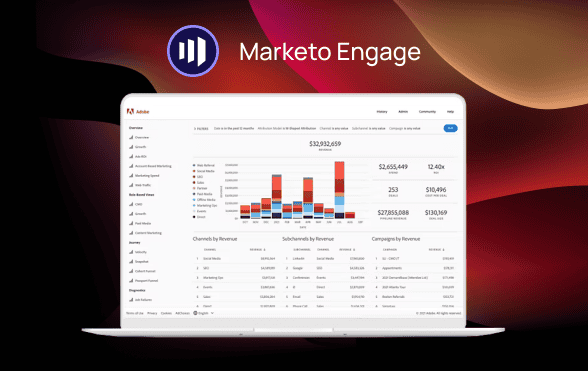This year, Adobe has released an immersive row of Marketo Engage updates. These enhancements are meant to make the interaction with the software even more comfortable and efficient than before. As a result, the software ensures better flexibility for marketers in solving their business tasks.
Marketo is known to be one of the best marketing automation platforms. Marketo developers have been working hard to end up with such a reputation to provide the most highly demanded and 100% user-oriented functionality.
Marketo Engage Updates 2022
Let’s find out more about the latest updates that have the greatest value to your business. These updates can help you plan your next online ad campaign, develop a new email marketing strategy, or analyze your interaction with potential leads.
So, what has Adobe Marketo Engage brought to board with its newest features?
Better detection of bots
Today all marketers dealing with data and reports know how seriously phantom submissions and bot clicks can spoil the real picture. Though nobody can be fully protected from bots and their activities, newly added filters can help better detect any suspicious actions that can’t be classified as human-like behavior.
Now, Marketo can help you analyze user behavior based on factors like time spent on the website, time spent on the page, and page scroll percentage.
Dynamic Chat Updates
With Dynamic Chat, it’s now possible to set up user-friendly interfaces to establish interactions with your website visitors. . The tool makes it possible to build and maintain highly engaging conversations.
This technique can help you guide buyers through the marketing and sales journey way more efficient compared to a model without real-time conversations. You can reach a higher level of engagement as users will be able to enjoy greatly improved personalization and content that will meet their needs more precisely.
Sales Insights for Salesforce CRM
With this update, sales teams get better access to campaigns’ context data. Sales specialists can make more grounded and better-informed decisions.
The ties between Marketo and Salesforce help the company greatly facilitate the work of sales representatives who now do not have a necessity to jump from one screen to another when they want to view marketing data, send personalized emails to clients, etc.
Now they can do it without leaving their sales insight panel. This feature was initially introduced only to a limited group of customers but the company is gradually introducing it to all Marketo users.
Veeva CRM integration
Now Marketo has an integration with the Veeva CRM. It’s too early to talk about full integration as it is bidirectional only for contacts. All other data can be synchronized only in one direction, from the CRM to Marketo. However, we can see further development and new integration improvements in the future.
New list view
Over the last few years, Adobe worked hard on making Marketo Engage more aligned with the Adobe Experience Cloud platform. According to the latest updates, the company added a list view which ensures a “cleaner” interface for you and allows speeding up many tasks, especially when you are working with email templates.
As for the editor of Marketo landing page templates, it’s available in both new and old views so that you can choose the option you think is more comfortable.
Additional screens
Now, when you are working with the Marketo software, you can enjoy the benefits of the updated design and newly added screens. For example, you can view Landing Page Asset Details in Marketing Activities and Design Studio.
Visibility of a content approval process
When a whole team is working on content, sometimes it can be unclear whether the version that you are currently viewing is a final one and whether it has already been approved. Marketo Engage has a solution to this problem. Now, when you open a version that has not been approved, you will see a notification.
Microsoft Dynamic Integration
Now, Marketo provides data synchronization of the multi-select option set field type from Microsoft Dynamics. This possibility will ensure a more accurate targeting in Smart Campaigns and Smart Lists.
With this data synchronization, it is quite easy to set upgrading based on numerous advanced parameters, including preferred communication channels, products that are interesting to clients, and so on.
Rest API Updates
This year, Marketo developers have presented the results of the existing Rest APIs enhancement.
Newly added filters might have the biggest impact on users’ work. They can be used while you are working with the Create Export Program Member Job endpoint.
And, what is even more important is that it is possible to use different filters combined together to refer to the records that precisely meet your marketing needs. We will mention just a couple of these updates.
For example, you can filter records based on program status or statuses (as in a new filter you can add several of them). Another option allows filtering records for those people who have already exhausted all the offered content and are waiting for new pieces.
Instead of a final word
With these recently introduced updates, Adobe Marketo Engage demonstrates readiness to react to users’ feedback and address their needs. And these efforts bring their fruits.
According to Forrester, the use of the Marketo functionality helps businesses increase their customers’ engagement by 29%. Their lead conversion rates have improved by around 59%, and the conversion from leads to sales has grown by 29%. At the same time, the average ROI among the companies that use Marketo Engage is 267%.
If you are also interested in boosting the effectiveness of your marketing efforts with Marketo’s help, but unsure how to do it, please don’t hesitate to contact us. Backed by years of expertise and dozens of successful projects under their belts, our experts are always ready to help you enjoy all the benefits of Adobe Marketo automation software.