- What is Adobe Campaign?
- What are major Adobe Campaign features?
- What is Adobe Campaign Classic?
- What is Adobe Campaign Standard?
- When to Use Adobe Campaign Classic vs. Standard
- Key differences between Adobe Campaign Classic and Standard
- Adobe Campaign Classic vs Standard: which solution to opt for?
- When to Use Adobe Campaign Classic vs. Standard
- How can Axamit help?
- Frequently Asked Questions
Are you grappling with the decision between Adobe Campaign Classic and Adobe Campaign Standard? Indeed, it’s difficult to understand the differences in the capabilities of these solutions without firsthand experience.
This guide aims to provide a comprehensive comparison of the pros and cons of each version of Adobe Campaign, empowering you to make an informed choice that aligns with your specific needs.
Let’s begin by defining what Adobe Campaign is and exploring the features it offers.
What is Adobe Campaign?
Adobe Campaign is a cross-channel marketing automation solution that provides marketers with a campaign management tool to help build and extend customer relationships and boost revenue growth and ROI.
With Adobe Campaign, marketing teams deliver experiences that are consistent, relevant, and tailored to every customer’s needs and journey.
The solution connects online and offline marketing. It integrates with other powerful technologies from Adobe Experience Cloud and Creative Cloud for better efficiency, personalization, and reporting.
For instance, Adobe Campaign and Adobe Analytics integration allows you to use AI-driven predictive algorithms to enhance reporting. You can find more about Adobe Analytics features in our article comparing Adobe Analytics vs Google Analytics.
What are major Adobe Campaign features?
Both Adobe Campaign Standard and Classic provide you with several unique capabilities for building efficient marketing campaigns.
- Effortlessly create and automate customer experiences across various channels for both one-off and trigger campaigns, using a visually appealing and user-friendly interface.
- Improve customer engagement and experiences by gaining a holistic view of the customer as they move through online, mobile, and social channels.
- Use data from unified customer profiles to target customers and prospects and create personalized experiences for them.
- Improve delivery rates, strengthen your domain reputation, and maintain high engagement by sending timely and relevant emails.
- Deliver one-to-one messages across inbound and outbound channels using a dynamic and centralized offer catalog.
- Monitor and report on core and custom metrics such as budget and costs, delivery status, recipient activity, and campaign ROI.
- Harness the power of multiple channels, including email, direct mail, call centers, websites, point-of-sale systems, social networks, mobile apps, and SMS.

Adobe Campaign can help you excel in five key areas:
- Simplifying daily tasks such as managing data, automating processes, and monitoring performance.
- Discovering customers’ needs with a single marketing view of their behavior, preferences, and activities throughout multiple channels.
- Accelerating marketing productivity and activating customer engagement data insights in real time.
- Delighting customers by delivering superior, relevant, and personalized experiences.
- Creating value for both your business and your customers.
Now that we know some key Adobe Campaign strength let’s delve into the differences between Adobe Campaign Standard vs Classic.
What is Adobe Campaign Classic?
Adobe Campaign Classic (or ACC) is a powerful solution that supports both on-premise and hybrid deployment. It’s a highly flexible and customizable application designed for database marketing and cross-channel marketing and including the following capabilities:
- Multi-Channel Campaign Management. Offers capabilities for managing campaigns across multiple channels including email, SMS, push notifications, and direct mail.
- Advanced Segmentation. Provides robust segmentation features allowing marketers to define complex audience segments based on various attributes and behaviors.
- Workflow Management. Offers flexible workflow management for designing, executing, and monitoring marketing campaigns.
- Real-Time Personalization. Enables real-time personalization of content and offers based on customer interactions and data.
- Transactional Messaging. Supports transactional messaging capabilities for sending personalized messages triggered by specific customer actions or events.
- Customization. Offers extensive customization options to tailor the platform according to specific business needs and requirements.
- Campaign Performance Tracking. Provides comprehensive tracking and reporting features to measure campaign performance and ROI.
- Data Integration. Facilitates integration with enterprise data sources, CRM systems, and other marketing technologies for seamless data flow.
Scalability. Designed to scale with the growing needs of enterprises, accommodating large volumes of data and interactions.
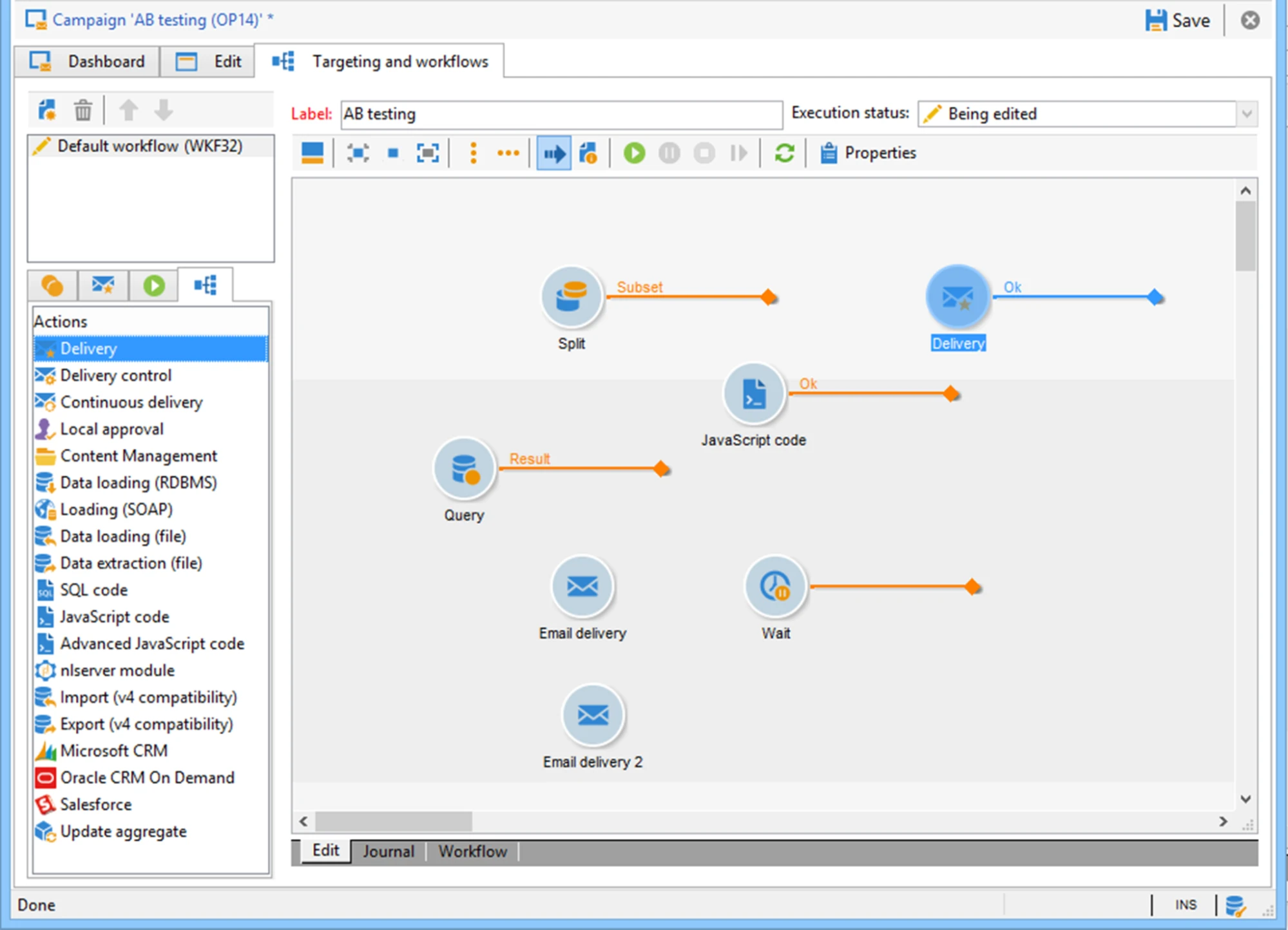
What is Adobe Campaign Standard?
Adobe Campaign Standard (or ACS) is a cloud-native version of Adobe Campaign designed for digital marketers. It may have fewer features but it’s still a versatile tool. Here is a list of it’s key capabilities:
- Integrated Marketing Campaigns. Allows seamless integration with other Adobe Marketing Cloud solutions for unified campaigns across multiple channels.
- Cross-Channel Marketing. Enables marketers to create, automate, and deliver personalized campaigns across various channels like email, mobile, social, and web.
- Customer Journey Orchestration. Provides tools for designing and managing customer journeys, ensuring consistent experiences across touchpoints.
- Personalization. Offers advanced personalization capabilities based on customer data, behaviors, and preferences.
- Reporting and Analytics. Provides comprehensive reporting and analytics to measure campaign performance and optimize strategies.
- Segmentation. Enables segmentation of audiences based on various criteria for targeted marketing efforts.
- Automation. Facilitates workflow automation for campaign execution, reducing manual efforts and improving efficiency.
- Mobile Optimization. Ensures campaigns are optimized for mobile devices, considering mobile-first user behaviors.
API Integrations. Allows integration with third-party systems and custom applications via APIs for enhanced functionality.
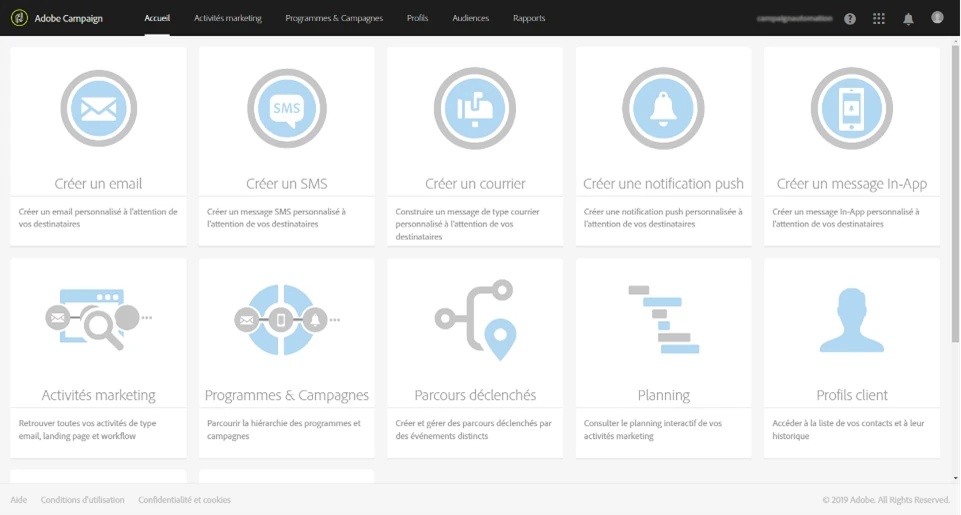
When to Use Adobe Campaign Classic vs. Standard
When deciding between Adobe Campaign Classic and Adobe Campaign Standard, consider your organization’s needs, budget, and technical requirements. I
f you require advanced customization and prefer on-premise deployment, choose Adobe Campaign Classic. It’s tailored for enterprises with complex marketing needs, offering features like advanced segmentation and real-time personalization.
On the other hand, if you seek a cloud-based solution with seamless integration and automated campaign management, opt for Adobe Campaign Standard. It’s ideal for businesses looking to streamline marketing efforts across multiple channels and deliver personalized experiences without extensive IT resources.
Key differences between Adobe Campaign Classic and Standard
Adobe Campaign Standard and Adobe Campaign Classic share similar functionalities, while also offering a few unique features of their own.
Adobe Campaign Classic is a more robust client-server distributed solution that supports different hosting models. It is designed for businesses with more complex and unique requirements.
Adobe Campaign Standard is an easy-to-use web-based version that has fewer features and caters to basic marketing needs. It encompasses real-time marketing, customer journey orchestration, in-depth customer profiles, and automated cross-channel and multi-purpose campaigns.
With its updated design and seamless cloud integrations, you might find ACS to be more concise and user-friendly compared to ACC.
Now let’s look closer at some specific differences between Adobe Campaign Standard and Adobe Campaign Classic.
Adobe Campaign API
Adobe Campaign Classic has a SOAP API, while the Adobe Campaign Standard’s API is REST-based allowing for a smaller set of activities.
Vocabulary updates
The terminology used in ACS differs from ACC. For instance, schemas are referred to as resources, seeds are called traps, and some activity names differ as well.
Data Management & Automation
ACC has more features and can manage complex use cases. ACS can handle simple scenarios.
Real-time Interaction Management
ACC leverages a full set of multi-purpose features with a built-in recommendation engine.
The out-of-the-box ACS misses this feature but it can be added once the application is integrated with Journey Orchestration.
Adobe Experience Cloud Integration
ACS is a web-based app hosted in the cloud. It is much easier to integrate with other Adobe Experience Cloud solutions.
Campaign Management
ACC has a full set of features for all campaign management activities.
ACS has certain limitations, however, future updates will introduce new processes and feature enhancements to address them.
Personalization
ACC utilizes a recommendation engine, while ACS leverages predictive subject lines.
Integrations
ACS doesn’t support FDA, which can be of crucial importance for marketers.
Both ACS and ACC can be integrated with other Adobe Experience Cloud solutions. ACS can also be integrated with Dreamweaver.
Adobe Campaign Classic vs Standard: which solution to opt for?
Adobe Campaign Classic offers a robust solution, boasting advanced features. Adobe Campaign Standard, being a relatively newer version, is gradually evolving to encompass all the functionalities of ACC.

Understanding Adobe Campaign use cases is crucial to ensure you opt for the right solution that fits your business needs.
When to Use Adobe Campaign Classic vs. Standard
To wrap this up, let’s chart the key differences between ACS and ACC:
| Adobe Campaign Standard | Adobe Campaign Classic |
|---|---|
| For smaller businesses with limited resources or not seeking an on-premise solution | A perfect solution for large companies seeking advanced campaign automation |
| Well-suited for businesses that need to deliver marketing campaigns but don’t need the complete set of ACC features | Tailored for businesses that demand extensive customization and an extensive array of features |
| A web-based, user-friendly application hosted in the Adobe cloud, making it accessible from any device or browser with ease | Supports both on-premises and hybrid deployments, offering the flexibility to accommodate various organizational requirements |
| User-friendly interface with drag-and-drop elements | Sophisticated data management functionality |
This Adobe Campaign Standard vs Classic feature comparison list below provided by Adobe Campaign Community can help you understand the difference in more detail.
| Feature | ACS | ACC |
|---|---|---|
| Campaign Management | ||
| Planning | ||
| Create and manage marketing plans | ✓ | ✓ |
| Design and orchestrate campaign management process | ✓ | ✓ |
| Task management (scheduling) | ✓ | |
| Campaign notification and approval process | ✓ | |
| Budget and cost management | ✓ | |
| Distributed marketing | ✓ | |
| Content Creation | ||
| Drag and drop interface with Email Designer | ✓ | |
| Dynamic and multilingual content | ✓ | ✓ |
| Landing page creation management | ✓ | ✓ |
| Survey management | ✓ | |
| Personalization | ||
| User Segmentation and Targeting | ||
| Graphical query editor, filter designer | ✓ | ✓ |
| Hierarchical, graphical targeting workflow, target counting | ✓ | ✓ |
| Seed address management | ✓ | ✓ |
| Aggregates function (min/max, count, sum) | ✓ | ✓ |
| Include control groups in the target audience | ✓ | |
| Preference management | ✓ | ✓ |
| Content | ||
| Predictive subject lines | ✓ | |
| Offer management and recommendation engine | ✓ | |
| Optimization | ||
| A/B testing | ✓ | ✓ |
| Inbox rendering | ✓ | ✓ |
| Manual send-time optimization | ✓ | |
| Multi-time zone optimization | ✓ | ✓ |
| Fatigue management (filtering and control rules) | ✓ | ✓ |
| Reporting | ||
| Campaign performance reports (opens, clicks) | ✓ | ✓ |
| Technical reports (by platform, by device) | ✓ | ✓ |
| Out-of-the-box reports | ✓ | ✓ |
| Custom reports | ✓ | ✓ |
| Response Manager: measure marketing ROI | ✓ | |
| Delivery alerts | ✓ | ✓ |
| Marketing history | ✓ | ✓ |
| Integration | ||
| Adobe Analytics integration: KPI & audience sharing, triggers | ✓ | ✓ |
| Adobe Target integration: contextual personalization | ✓ | ✓ |
| Adobe Experience Manager integration: content and asset sharing | ✓ | ✓ |
| Dreamweaver integration | ✓ | |
| People Core Service: audience sharing | ✓ | ✓ |
| Assets Core Service: asset sharing | ✓ | ✓ |
| CRM data connector | ✓ | |
| FDA connector | ✓ | |
| Technical and Architecture | ||
| Data import and export | ✓ | ✓ |
| Custom screens (dashboards, contact profiles) | ✓ | ✓ |
| Brand configuration | ✓ | ✓ |
| Web access: edition and creation | ✓ | |
| Online storage (images, pdf) | ✓ | ✓ |
| Email BCC | ✓ | ✓ |
| Extensible data model | ✓ | ✓ |
| Advanced user rights management (SSO, 2FA) | ✓ | ✓ |
| GDPR compliant capabilities | ✓ | ✓ |
| Multi-time zone support | ✓ | ✓ |
| Package management | ✓ | ✓ |
| SOAP APIs | ✓ | |
| REST APIs | ✓ |
How can Axamit help?
The choice between Adobe Campaign Classic and Standard depends on your business’s specific circumstances. It’s essential to seek guidance from seasoned Adobe Campaign Consultants.
Axamit, a trusted Adobe Solution Partner, has over a decade of experience in building web and mobile applications using Adobe Experience Cloud. Our engineers are ready to assist you in selecting the right version of Adobe Campaign. Feel free to reach out to us for assistance.
Frequently Asked Questions
What is Adobe Campaign Pricing?
Adobe Campaign pricing starts at $9.99 per user, per month. There are three factors affecting the cost: active profiles (or the number of active customers), marketing channels, and AddOns you use to customize the software.
What are the different email types in Adobe Campaign Standard?
You can send different types of emails:
- Transactional emails, triggered by customers’ interactions with your properties.
- Recurring emails, sent regularly on occasions such as birthdays or holidays.
- Single-send emails or basic emails.
- A/B testing emails.
Is Adobe Campaign included in Creative Cloud?
No, Adobe Campaign is a part of Adobe Experience Cloud solutions. It can be integrated with all Creative Cloud products.
Which marketing channels are available in Adobe Campaign Classic?
Email, direct mail, call centers, websites, point-of-sale systems, social networks, mobile apps, SMS, and push notifications.
Is Adobe Campaign part of AEM?
Adobe Campaign and Adobe Experience Manager are two separate applications in Adobe Experience Cloud that can be natively integrated with each other.
Does Adobe Campaign require coding?
Adobe Campaign is user-friendly and does not necessitate coding skills. However, becoming proficient in preparing campaign workflows as a Business Practitioner may require a few weeks of training with web-based materials, depending on one’s personal technical skills.



