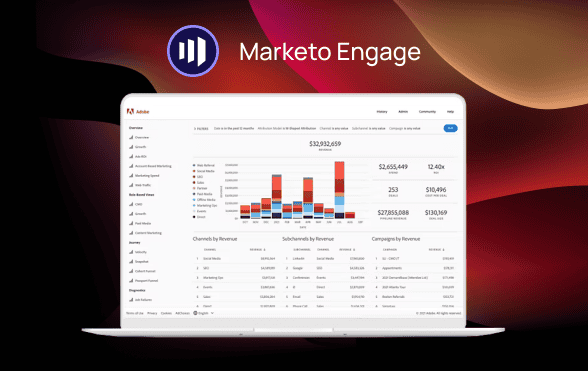Leads, leads, everywhere…yet not a call to close! Isn’t that how the saying goes?
Creative liberties aside, bending the phrase above into a sales perspective does nail down a serious problem that many sales teams struggle with worldwide:
There are too many leads in front of them, and it’s too difficult to pin down and prioritize the most qualified ones. So they spend a lot of time reaching out to cold leads, and not enough time talking to hot leads.
But we’ve got good news for your sales team and for you—Marketo Engage has a standout lead-scoring system that can turn this chronic cold-calling conundrum around completely.
How the Marketo Lead Scoring Model Works
Lead scoring is applying a ranking system to your leads, assigning more priority to more valuable leads. In Marketo, the average lead scoring system is points-based, assigning points to each demographic or behavior of value.
A “more valuable” demographic or behavior can vary highly from brand to brand. Leads may be someone with demographics similar to your ICP or existing customers. Or they may only fit some or don’t fit any of those demographics but have completed high-value engagements with your brand, like requesting an on-demand demo or visiting your pricing page.
In the Marketo lead scoring model, one way lead scoring can work is that you can define nurture phase versus engagement phase leads using a certain “quality” threshold you define. Adobe’s general point threshold for their scoring systems, for example, is 65. With this method, Marketo can help you direct below-threshold prospects to your nurture funnel for further development, rather than sending them to your sales team right away.
Once a customer has met or exceeded your threshold for quality, you can also have Marketo automatically pass this lead on as a “quality” prospect to your sales team for further action.
Now, when it comes to how you assign these points to your leads to reach that threshold, Marketo factors in two major types of information.
Explicit information
Explicit information is any information you receive directly from your leads.
For example, if a person signs up for a webinar by filling out a required form, the form information they provide would be considered explicit information. This could be their title, company name, company size…, or any information you’ve asked for that they’ve delivered first-hand.
Implicit information
Implicit information is perceived information about a prospect—i.e. their online actions. Think of scoring this information type as a kind of Marketo engagement score.
That said, while all interest-indicating interactions with your brand are valuable in some way, you wouldn’t want to assume that all online actions taken with your brand deserve the same score.
For example, you might be able to perceive when a lead visits your homepage, or when they’ve been to your blog. But neither of these actions is quite as valuable as visiting the pricing or demo pages, which indicate warmer interest in your brand or product.
Benefits of Marketo Lead Scoring and Qualification
Many companies put a lot of effort toward generating the highest quantity of leads, and they sometimes make a concentrated effort to touch base with all of them. Cold calls, cold emails, cold texts…it often seems like there are a lot more chilly interactions than warm ones happening in this process.
We can see some of the logic behind it, though—if you estimate 10% of your leads are qualified, 10% of 5,000 leads is a lot more than 10% of 500 leads.
But at the end of the day, driving volumes of unscored leads usually ends up in a state of diminishing returns for a few reasons:
- Qualification rates aren’t inherently stable, often due to factors outside your control, like the economy, fluctuations in market demand, etc.
- Generally, there are only a certain amount of hot leads to be had at any given time, so focusing on higher volume often increases low-quality leads at a higher ratio than quality ones.
- Allocating sales responses to all leads with the hope that it will drive more sales across the board tends to instead result in wasted sales time and annoyed cold prospects with a high tendency to disengage.
That said, when you have a solid lead scoring system in place within Marketo, you’ll begin to see benefits like:
- Faster revenue returns: Putting your sales team’s full focus into high-scoring leads means that existing hot leads receive the prompt attention they need to cross the bridge to a sale.
- Higher ROI returns: Higher-scored leads tend to have a higher likelihood to close, meaning that if you focus your time on these leads, your sales team can close more in fewer hours.
More beneficial Marketo lead lifecycles: Leads who receive sales calls or emails before they’re in that mindset can quickly become annoyed and drop off. Using lead scores to identify who sales should reach out to and who to continue nurturing with marketing tactics helps ensure a more fruitful funnel, and keeps prospects flowing down the pipeline.
Marketo Lead Scoring Best Practices
Needless to say, there are better and worse ways to set up lead-scoring programs. It’s not something you want to accomplish piecemeal—it takes a good amount of planning and coordination with both sales and marketing to determine scoring rules that are important to you.
But we’ll help you get a preliminary foothold on some of the best practices to ensure a successful scoring program with your Marketo lead generation that benefits all your teams. (By the way, for more Marketo best practices outside of lead scoring, check out this resource.)
Define clear lead qualification criteria
For lead scoring to be most effective for you and your sales teams, you need to have a very clear idea of the criteria most valuable to your business.
If you haven’t done much digging into your ICP yet, now is the time. Looking back on historical data and explicit information about your current customers is your biggest source of truth for understanding what future customers look like and do. And once you understand this, you can get those prospects to your sales team and close them faster.
To bring this out of the weeds further, if you’re looking for a guide of what lead qualification criteria you could possibly consider for your business, take a look at this handy Marketo lead scoring cheat sheet
Use both explicit and implicit scoring
We all know that many of our valuable and loyal customers don’t necessarily match ICP’s explicit information toe-for-toe. Moreover, we know that just because an account matches our ICP doesn’t mean they’re in the mindset to buy.
Explicit scoring is important, and should always be considered. But lead scoring overall is much more well-rounded, and generates more quality leads for your team, if you consider implicit scoring alongside. Oftentimes, it’s a prospect’s implicit behaviors that are the best indicators of a lead’s likelihood to close.
Balance positive and negative scoring
If a prospect only gains positive scores, in theory, they’ll likely eventually reach the point threshold to become ‘qualified’ by completing small positive score triggers over time, even if they’ve also exhibited traits or behaviors that indicate the opposite.
You’ll save your sales team more time in the long run by setting up negative scoring for explicit or implicit information that weighs against lead quality, like unsubscribing from a newsletter, or sharing that they hold a title that neither decides nor influences the sale.
Set up scoring decay and score capping
Ultimately, leads that are most likely to close are those actively interacting with your brand. And it doesn’t do us much good to hold onto leads that accrued high scores in the beginning but haven’t shown active interest in a while. Setting up a score decay allows you to decrease scores by a point amount or percentage as interest subsides.

Additionally, score capping is another way to ensure the highest quality leads are passed to your sales team. This process prevents a lead from collecting points beyond a threshold you define until they complete a core action of value to you, like signing up for a live demo.
Marketo Lead Scoring Advanced Strategies
For many businesses, following the framework for basic lead-scoring processes can create a comprehensive, effective scoring system in its own right.
However, Marketo does enable you to dive into more advanced scoring programs around products and accounts, when it makes sense for your business to implement them. Here’s a brief snapshot of these advanced processes.
Product-level scoring systems
While it’s worthwhile to assess general interest in your brand and its offerings, oftentimes we can qualify leads better if we’re scoring interest on a product level. This advanced strategy tends to be most effective to implement for companies that have multiple product offerings, for which indicators of interest and their relative scoring systems may be different.
Product-level scoring systems can be convoluted and sometimes difficult to set up, especially if you’re looking into assigning scoring on a level as granular as product SKUs. But don’t let that discourage you.
If product scoring is the best way for your company to qualify and assign leads out to the appropriate sales teams, then it’s worth having your team or a Marketo implementation team invest in setting this up properly.
Account-based scoring
If we’re being realistic, we know that companies don’t normally assign product-buying decisions to just one person. A decision to buy, especially when the product is on the expensive side, usually happens among entire teams of people.
With a normal lead scoring strategy, each of these people might be interacting with you on a smaller scale and will acquire individual point totals. But if the team is collaborating to make purchasing decisions and each of them has had small touch points with you throughout this process, that adds up.
Account-based scoring programs work by grouping individual leads under a single account, and totaling or averaging their combined lead scores toward that account’s qualification threshold.
That said, you’ll need an existing framework in place capable of making connections among leads to group them under the same account—either in your CRM where you may already have company data attributed to leads, or via marketing automation tools capable of drawing these connections.
Common Challenges with Marketo Lead Scoring
Even though setting up basic lead scoring programs can be fairly straightforward in Marketo, it doesn’t come without certain challenges. We tend to see that Marketo lead scoring and qualification go awry in data collection, strategy behind scoring rules, and proper integration.
Issues with data accuracy and honesty
There are more opportunities for inaccurate data to flow in than you think. And some of the sources of incorrect data are seemingly the most innocent.
For example, lead-driving companies rely heavily on prospects to fill out forms with their data. But these forms can quickly accrue inaccurate data for a variety of reasons:
- Form submitters who don’t want to be contacted by a salesperson yet may give out false phone numbers.
- Form submitters who aren’t in a position with buying power might not provide you with accurate details surrounding their buying timelines or budgets.
- Form submitters might provide you with a personal email instead of their work email, making it hard to tie their information back to an organization.
Because of the above common issues, you shouldn’t depend entirely on provided (explicit) information, and balance your qualification process with behavioral (implicit) information.

Incorrect title scoring
Do you have a clear idea of what job titles contribute most to the buying decision for your products? We’ve seen a lot of companies identify CEOs in their ICP, perhaps under the belief that a higher title can create faster buying decisions.
But product buying decisions often fall below a CEO’s purview. So, if you’re assigning the highest scores to the highest titles, you might have more low-quality “qualified” leads than you realize.
A solid rule of thumb is this: Rely on your data. Don’t assume that positions above the ones that normally decide on the purchase are just as valuable. If your historical sales show that contacts who are Managers have been responsible for 80% of all product purchases, then those titles truly deserve the highest points.
Integration difficulties
Lead scoring does take a significant amount of thought, strategy, and expertise in Marketo to ensure the program rolls out right. It also relies on your Marketo instance having proper integrations with data sources that build a full picture of your customer interactions. If you’re new to setting up lead scoring in Marketo, it can be easy to make mistakes that hurt your qualified lead volume more than help.
It’s always a good idea to enlist Marketo lead-scoring services for hands-on help with setting up effective lead-scoring campaigns. Having an expert present who’s gone through this process many times before for many different business models helps speed up the process too, and saves your team time otherwise spent in help forums and how-to’s.
How to set up a basic lead scoring program in Marketo
Again, there are plenty of ways to establish lead-scoring rules specific to your business within Marketo. But as a starter, let’s look at an example step-by-step process for setting up some of these more basic scoring programs to get you started.
By the way, if you want to test out this setup outside of your existing Marketo instance for learning safety, you can always use the Marketo Sandbox to follow along.
Step-by-step lead-scoring setup
1. From the Marketing Activities tab, create a new folder for your lead scoring program. You can title this folder what you like as long as it’s clear to you what it will be used for. In the example below, the folder is titled “My Operational.”

2. Right-click on your new folder, and select “New Program” from the list.

3. Name your new program “Scoring,” ensure your program type is “Default,” and set your channel to “Operational.” Use your description to identify what kind(s) of scoring this program will accomplish; in this example, we’re setting up behavioral and demographic lead scoring, so we’ll specify that in the description. Then, go ahead and click “Create.”

4. Next, you’ll need to create a new folder for each type of lead scoring. You can create a folder by right-clicking your lead scoring program, selecting “New Folder” and naming the folder appropriately. In this example, we’ll create one folder for behavioral scoring and one for demographic scoring, naming them as such.


5. Now, we’ll right-click the “Behavioral Scoring” folder and select “New Smart Campaign.”

6. Ensure your new Smart Campaign is assigned to the Scoring program, and apply a name and description relevant to the specific behavior you’re scoring. In this example, we’re assigning 10 points to pricing page visitors, so we’ll name and describe it accordingly. Click Create when ready.

7. On the left-hand side, drag your new Smart Campaign into the behavioral scoring folder, where we need it to be nested.

8. Click on your Smart Campaign, and into the Smart List tab in the top bar. Under filters on the right-hand side, look for “Member of Smart List” and drag it into the left panel. Define “Person” as “in,” and use the next dropdown to select “Lifecycle Status.”

9. Next, search for the “Visits Web Page” trigger in the right-hand filter panel, and drag this trigger over to the left pane. Define “Web Page” as “is” and select the appropriate pricing web page from the next dropdown.

10. Now, select the “Flow” tab at the top bar. In the right-hand panel, search for “Change Score” and drag this element into the right-hand pane. Identify the score name as “score,” and add a point change with a positive, negative, or equals value. In this case, we’re adding 10 points for anyone who meets the criteria on the “Smart List” tab, so we’ll say “+10.”

11. Click into the “Schedule” tab in the top bar, and click the “Edit” button next to “Smart Campaign Settings.”

12. In the qualifications edit popup that appears, select “Every Time” to ensure that a person receives points every time they visit the pricing page since repeats of this behavior typically indicate high interest.

13. Once you’ve saved your qualification rules, go ahead and activate the smart campaign.

14. Repeat this process for your Demographic Scoring smart campaign, but name your Smart Campaign according to the specific demographic you’ll be scoring. In this example, it’s “Industry.” When we reach the Smart List tab, we’ll still select the “Member of Smart List” filter, and establish “Person in Lifecycle Status” as before.” But for our second filter, we’ll select “Industry is” and enter all relevant industries.

15. In the Flow tab, we’ll assign the “Change Score” action again, and establish how the score should change if the Smart List criteria are met. But under the Schedule tab, this time we’ll want to select “Schedule Recurrence” just under the Schedule tab on the top bar.

16. To set this campaign up to regularly check for leads that meet Smart List criteria and add points to them, set a weekly schedule in the Schedule Recurrence popup.
Doing this will prompt Marketo to add points to new leads that meet the criteria, but it will not add additional points to leads that have already met these criteria if you’ve set the campaign to “Each person can run through the flow once.”

And there you have it—you now know how to set up basic lead-scoring programs for both implicit behaviors and explicit information.
Conclusion
If your sales team has been itching for a way to hone in more on quality leads, it’s for a great reason. Simply put, more time spent on quality leads equals more quality leads closed. And Marketo’s lead scoring programs are an extremely effective way to help your sales team close like the wind.
Now that you’ve got a grasp on why lead scoring is important, how it works, and what to do with it…what are a few of the highest-scoring lead criteria you can identify for your company?