Never has there been a greater need for attractive, consistent content. Consumers practically demand it these days—and wonky content across our digital experiences can break a customer’s journey shockingly fast.
A lot of the time, businesses do have a lot of great, consistently on-brand content. But it’s the systems that they use to manage content (or lack thereof) that cause customer-journey-ending content problems.
If you’re here, that probably means you’ve done a little research on how to get your brand assets in line and improve your content delivery across the board. CMSs and DAMs are key solutions for the challenge.
But what’s the difference between them and how do they complement each other? We’re here to help clear up the digital asset management vs. content management system debate.

Digital Asset Management DAM
To start with, the best way to understand how a DAM system and CMS differ is by getting a clear picture of what each of these platforms was created to accomplish. Each has a different purpose, but they both operate in similar realms.
Most notably, DAM (digital asset management) software is a central storage place for all of a brand’s digital media, like:
- Images
- Docs
- Audio
- Video
- Animation
- Web pages
DAM content management platforms are specially designed to help businesses keep track of their media, locate and share it easily, and control who has access to it. No matter what files your various teams need, DAM software will act as their single source of truth to find what they’re looking for.
Key Features of DAM Systems
So, now you’ve got a general idea of what DAM software was designed to do. But exactly how DAMs accomplish their core functions is what you need to know.
There are a lot of DAM options out there with different feature lists, but the most accomplished systems should have features like:
- Asset management workflows that help you coordinate touchpoints from various teams.
- Automated content editing tools to enable all team members to modify files in-platform and in bulk (such as a smart crop feature).
- Smart asset search that helps you locate the files you need faster.
- Smart tagging that identifies what’s in an asset automatically for easy finding later.
- Comprehensive creative insights that tell you how your assets performed.
- Customizable accesses that ensure only the right teams can use or modify the content they should.
What is DAM for?
DAM platforms specialize in processing large numbers of files while helping maintain easy versioning, history, and navigability in your media library.
Naturally, this kind of system is especially useful for larger businesses that have collected a lot of assets over time, and that regularly bulk upload new assets for use.
If you find that your business has trouble keeping track of a large amount of assets, and that brand consistency is suffering from it, a content DAM system is likely the solution you need.
Likewise, if you need a solution that makes it easy even for non-creative teams to resize and reformat brand assets for their needs, while still maintaining the versions that came before, a DAM system is a must-have solution for that as well.
Content Management System CMS
Quite different from a DAM, a content management system (CMS) was designed to help brands assemble digital experiences for their customers. It helps close the gap in marketers’ technical skills and allows them to build user experiences without writing code (mostly).
Many CMS options out there enable easy creation of experiences with drag-and-drop, and plug-and-play page building, meaning that your non-technical teams won’t need to look to your IT team every time they need to add or change content.
Key Features of a CMS
As expected, not all CMSs are created equal. Many businesses may choose to try a free open-source CMS for a time, but those solutions can only get you so far. Then, after a certain point, you’ll be relying on IT again to build more custom solutions to fill the platform’s gaps.
The best CMSs on the market should be able to keep up with your business far into the future, and continually improve the ease of building digital experiences, using features like:
- An intuitive built-in web editor for simplified easily navigable content editing.
- Some levels of digital asset management, which include content storage, smart cropping, smart tagging, and version history.
- Built-in translation tools for easy multi-language content versioning.
- Content health monitoring to keep you informed about anything that’s broken.
- Multichannel publishing, which makes it easy to deliver content natively and consistently across channels.
What is CMS for?
A CMS is useful for businesses with multiple teams collaborating on digital content, some of whom may not have coding knowledge, but do know how to inform and build an impactful experience.
Similarly, when you have an IT team with the knowledge to build web experiences from scratch, but you need those experiences launch-ready faster than an experienced software developer can do so, a CMS can help simplify and speed up that process.
Ultimately, a CMS is an excellent way to streamline digital experience building for most businesses out there. But for businesses with large content repositories, it pays to know that most CMSs are limited in how many assets they can store, and how easy it will be to find those assets once you’ve uploaded them.
Difference Between DAM and CMS?
While the capabilities of CMS software and DAM software may overlap, the key to telling them apart is this: One specializes in displaying content, and the other specializes in storing media assets.
DAM systems can import any content files you have and keep them in your repository. You can search that content, tag it, version it, and share it. But within the DAM software alone, you can’t organize the content into a webpage.
CMS systems on the other hand help you organize and unify your content across your web experiences. You can decide how you want your customers to see it, version that page out for different audiences, translate your text content for more languages, etc. However, CMSs aren’t usually designed as a large-scale content storage solution.
How DAM System and CMS Work Together
In reality, the debate is less “content management system vs. digital asset management,” and more “which DAM system and CMS systems should be used together.” You don’t have to choose between one or the other—nor should you, in many cases.
DAM software and CMSs are highly renowned as a power combo for fast-growing businesses because the two enable robust content storage and collaboration and delivery of that content on digital experiences.
Take AEM Sites and AEM Assets, for instance. Under the Adobe Experience Manager umbrella, you get a robust CMS paired with a powerful DAM. Together, the two work seamlessly, empowering businesses to:
- Store content without worrying about tight content storage limits.
- Keep all content files in one central location, preventing the loss of assets or confusion around which assets to use.
- Easily collaborate, tag, version, and edit their content in DAM, and then pull it to any of the digital properties and communication channels powered by the AEM platform.
- Update assets with peace of mind, knowing that edits the content as it exists in AEM Assets will also be updated where that content was used.
- Easily search files within the CMS using the metadata and tags applied in the DAM.
- Access a clear version history of assets, allowing you to resize and repurpose without erasing the original or duplicating an upload.
To sum things up, CMS and DAM software were designed to work together.
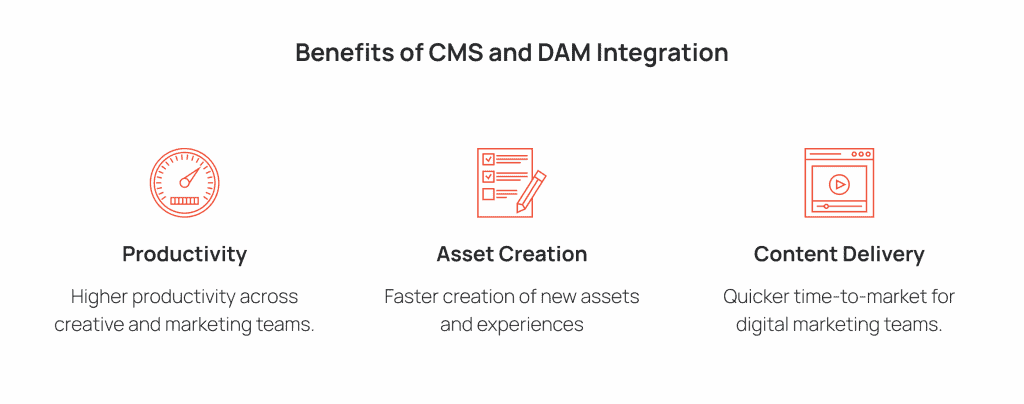
And yet, not all combinations of the two accomplish this as smoothly and naturally as Adobe Experience Manager Sites and Assets.
The AEM platform is a bit more complicated to implement than basic CMSs, which may feel like an obstacle. However, implementing it is one surefire way to improve the efficacy of your content strategies far into the future. Plus, as far as implementation goes, you and your teams don’t have to head into it alone.
Our AEM experts have supported many businesses across their AEM migration, and know the fastest routes to full, functional integration. You can adopt both a capable CMS and DAM in no time—and you won’t need to stress out your IT teams in the process.
Conclusion
Content is at the epicenter of all digital experiences our customers see. So, the last thing we want is for our content to be difficult to find, or for it to lack consistency across our digital experiences.
Thankfully, when a great CMS and a powerful DAM software mingle with one another, consistent content strategies are easier to accomplish than you ever thought possible.
Brands that embrace the power of both CMS and DAM can ensure the efficacy and unity of their digital experiences into the foreseeable future, and make it infinitely easier for all teams to collaborate toward successful content.



